 Adobe Community
Adobe Community
Copy link to clipboard
Copied
Photoshop 2018 | MacBook Pro 2017 | OS Hi Sierra
Hi Sierra
I have somehow managed to lose the layer attribute icons in the layer tools box - for example a PSD file with a number of layers which are images - would show up with a tiny thumbnail of the actual image in the layer. The little thumbnail image has gone. I pressed something, and cannot get it back ;(
Attached is an image showing the place where the tiny thumbnails used to show up.
Thanks for taking a look at my question.
Dave
[Here is the list of all Adobe forums... https://forums.adobe.com/welcome]
[Moved from generic Cloud/Setup forum to the specific Program forum... Mod]
 1 Correct answer
1 Correct answer
Most likely the layer thumbnails are set to None.
You can change that in the Panel Options under Thumbnail Size.
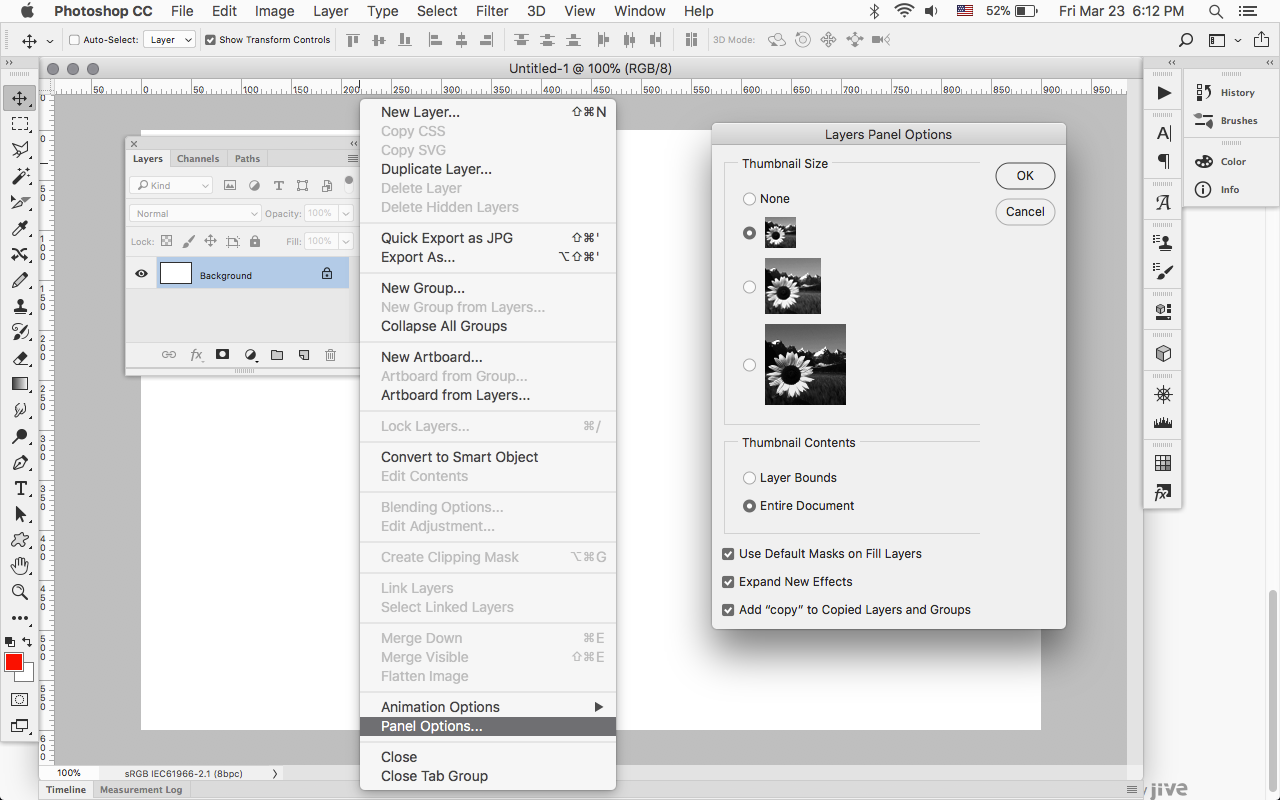
Explore related tutorials & articles
Copy link to clipboard
Copied
Most likely the layer thumbnails are set to None.
You can change that in the Panel Options under Thumbnail Size.

Copy link to clipboard
Copied
Thank you - sorted.
Appreciate your response. Dave
