 Adobe Community
Adobe Community
Copy link to clipboard
Copied
Loaded Photoshop CC onto a new Dell running Windows 10. Instead of a nice, tranquil blank screen, I now see the PS screen showing me a list at top left that says Recent, CC Files, and LR Photos. Plus two oval-shaped bubbles containing 'Create new...' and 'Open'.
I'm obligated to be in one of the three modes first listed.
When I choose Recent, I see a large gallery of images I have edited recently. I edit a lot of images and don't need to see this.
When I choose CC Files or LR Photos, I'm directed at programs I'm not interested in using at the moment.
How does one remove these items and restore Photoshop to a blank screen?
 1 Correct answer
1 Correct answer
In Preferences > General uncheck "Show Start Workspace When No Documents Are Open" and enable "Use Legacy New Document Interface" then restart Photoshop
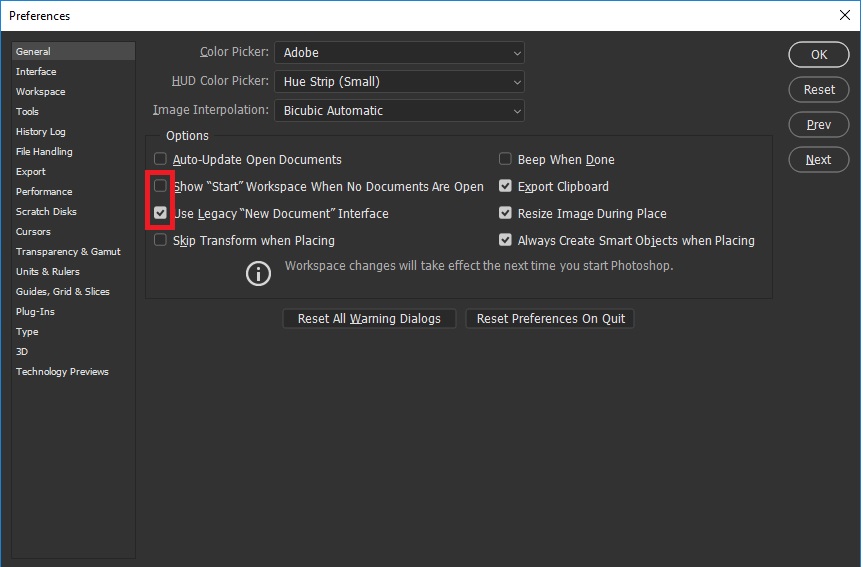
Explore related tutorials & articles
Copy link to clipboard
Copied
It’s a workspace preference called Start Screen. You can turn it off in the preferences.

Copy link to clipboard
Copied
In Preferences > General uncheck "Show Start Workspace When No Documents Are Open" and enable "Use Legacy New Document Interface" then restart Photoshop

Copy link to clipboard
Copied
Ahhh, perfect. A clean slate-coloured slate to work from.
Much appreciated to you both.
Copy link to clipboard
Copied
How about disabling it in the latest update Version 20.0.6?

Copy link to clipboard
Copied
Armadillo77 wrote
How about disabling it in the latest update Version 20.0.6?


