 Adobe Community
Adobe Community
Copy link to clipboard
Copied
So I was using my Wacom tablet to paint like usual and then suddenly the brush only let me paint horizontally, the brush will drag the painting when I try to draw vertical lines. It is fine if I use a mouse. I tried restart the program and it didn't helped.
Video of what is happening:
 1 Correct answer
1 Correct answer
A lot of people are experiencing this issue one solution is to uninstall this Windows 10 update that's assuming you are using Windows 10
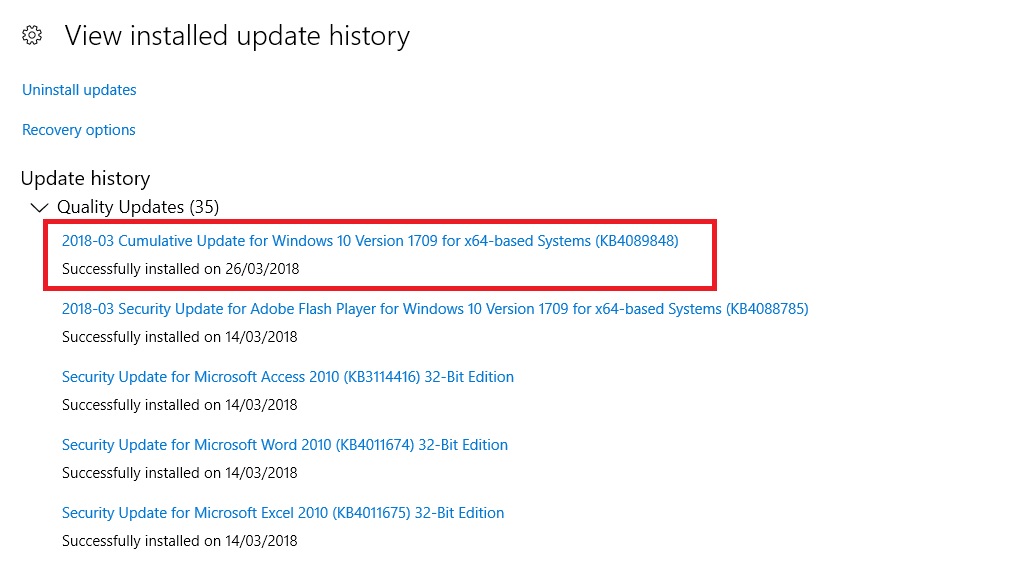
To prevent the update from re-installing go to the Advanced options and enable Pause Updates

Explore related tutorials & articles

Copy link to clipboard
Copied
A lot of people are experiencing this issue one solution is to uninstall this Windows 10 update that's assuming you are using Windows 10

To prevent the update from re-installing go to the Advanced options and enable Pause Updates
