 Adobe Community
Adobe Community
Copy link to clipboard
Copied
i have found a pattern in a coloring book that has thick black outlines and blank inside for coloring Purposes. I’d like to create a vector file of this image and colour it in on photoshop or illustrator then save each colored piece as a layer for exporting to Svg for cutting.
I cannot find a technique that works despite hours of research. Can anyone help with step by step instructions please?
kind regards Sue
 1 Correct answer
1 Correct answer
First step would be to paste or File > Place your image into an Illustrator file.
In the Properties panel, click on Image Trace, Black and White Logo.

Then click Expand in the Properties panel. You will now have a group of filled vector shapes.
Select the Live Paint Bucket tool.
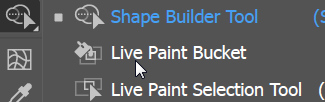
Select a color in Swatches, and click an area to fill it with color.

If some areas do not fill the way you want, it may be that the area has a gap or opening, and is not enclosed. If that is the case, you can choose Once you
...Explore related tutorials & articles
Copy link to clipboard
Copied
You would likely find Illustrator a better tool for this than Photoshop.
Copy link to clipboard
Copied
Hi, I have illustrator also. Any assistance appreciated
Copy link to clipboard
Copied
I know Illustrator has tools to convert a file to vector. Probably get a faster answer in the illustrator forum. Or perhaps it has even been asked a few times on that forum.
Photoshop isn't a vector based app.
Copy link to clipboard
Copied
First step would be to paste or File > Place your image into an Illustrator file.
In the Properties panel, click on Image Trace, Black and White Logo.

Then click Expand in the Properties panel. You will now have a group of filled vector shapes.
Select the Live Paint Bucket tool.

Select a color in Swatches, and click an area to fill it with color.

If some areas do not fill the way you want, it may be that the area has a gap or opening, and is not enclosed. If that is the case, you can choose Once you are done filling areas with color, choose Image > Live Paint > Gap Options and increase the size of the gaps.
Once all the areas are filled, choose Object > Live Paint > Expand. That will result in a set of grouped objects.
The objects need to be ungrouped in order to put them on different layers. (Object > Ungroup)
In the Layers panel, create a new layer for each object.
Select an object or set of objects and drag the square dot to the right of the layer to the layer you want to put it on.

Copy link to clipboard
Copied
Thank you Barbara, much appreciated.
kind regards Sue