 Adobe Community
Adobe Community
- Home
- Photoshop ecosystem
- Discussions
- Is there a way to change the color of the path in ...
- Is there a way to change the color of the path in ...
Copy link to clipboard
Copied
I work on outlining dark grey or black & white images, and it is often times hard to see the path when creating it. You can change path colors in Illustrator, why not in Photoshop?!
I am not interested in adding a stroke or filling the path. I want the physical path to be a bright color, like in Illustrator.
Thanks!
 1 Correct answer
1 Correct answer
You can't - not even in CC2017 - although many have asked for it. We are stuck with black on light image areas and white on dark image areas.
There is a bit of a workaround but it only appears after each section you draw so far from ideal :
1. Set your pen tool to shape and in the options give the shape no fill and a coloured stroke

2. Draw your path which will appear as a shape layer with a stroke
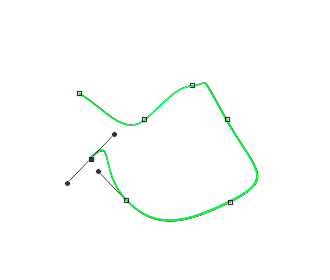
3. Go to the path panel double click the shape path and in the save dialogue that appears give it a n
...Explore related tutorials & articles
Copy link to clipboard
Copied
You can't - not even in CC2017 - although many have asked for it. We are stuck with black on light image areas and white on dark image areas.
There is a bit of a workaround but it only appears after each section you draw so far from ideal :
1. Set your pen tool to shape and in the options give the shape no fill and a coloured stroke

2. Draw your path which will appear as a shape layer with a stroke

3. Go to the path panel double click the shape path and in the save dialogue that appears give it a new name

4. Delete the shape layer
You are now left with the path that you have drawn


The other thing you can do is add a temp adjustment layer to reduce or increase contrast of the image whilst you draw the path.
Dave
Copy link to clipboard
Copied
That's an interesting approach Dave. Apparently the reason we have been stuck with difficult to see paths in Photoshop is something to do with the way Macs use blend modes. This is something Chris Cox told us a years ago.
When I have to lay a path against a busy background, I fill a layer at the top of the stack with black, and set its opacity to around the 50% mark.



Copy link to clipboard
Copied
You can change the working path color here... 
Copy link to clipboard
Copied
I noticed in some earlier CC 2018 that my paths are blue. I thought that is defualt - like in CS6 where that was black which I used for many years. So in which version of Photoshop coloring path option was added? Isn't it awkward experienced ACP's missed that ![]() and had to use workarounds. Possibly that information was not announced (was it?), while people forced by their habits were fine with them enough
and had to use workarounds. Possibly that information was not announced (was it?), while people forced by their habits were fine with them enough ![]()
Copy link to clipboard
Copied
Kukurykus wrote
Isn't it awkward experienced ACP's missed that and had to use workarounds.
Not awkward at all - look at the date on those posts. The ability to edit path color and thickness did not exist then, it came in with CC2018
Dave
Copy link to clipboard
Copied
That's correct.. I just added it to the forum in case people were wondering how to do it now ![]()
![]()
Copy link to clipboard
Copied
Ah right. I should've look first at dates as well, but maybe I did and thought, no way half of 2017 and there is still not this option (from perspective of 2012 / CS6 user)!? Probably they were implemented some year meantime - no chance such simple functionality to program couldn't be present for so many years. But yes, for some reason they wanted us to wait. Recently as I moved from last CS to CC 2018 I'm lucky to have it in no time, however still I suffer of bugs that CS 6 looks better for me, but maybe soon everything what stops me in old good time will be sorted out, so I migrate to current Ps.
Copy link to clipboard
Copied
Julian, color option / thickness is not highlighted on my end how do you get it to allow you to change color/thickness ?
Copy link to clipboard
Copied
