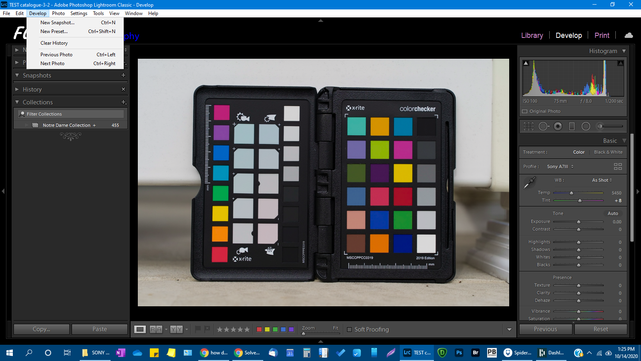Adobe Community
Adobe Community
- Home
- Lightroom Classic
- Discussions
- How to set Lightroom Classic CC 7.3 Profile defaul...
- How to set Lightroom Classic CC 7.3 Profile defaul...
Copy link to clipboard
Copied
With the recent update, there is now a default profile setting on "color," which gives some people's faces a red tint. How can I change this default setting so that it is set for "standard." I've looked around online and at preferences, and I can't figure this one out. Thanks!
 1 Correct answer
1 Correct answer
If you want to permanently have a different default profile, start with a photo that has NO other edits, choose the profile you'd like to use, then from the Develop menu in the Develop module, choose "Set Default Settings..." to make these develop settings your default.
Next time you import photos, or hit "Reset" in the Develop module, the new default settings will be used, ie. the profile you selected.
(note: there's no way to set a default black & white profile it seems, probably an oversight wh
...Copy link to clipboard
Copied
Hi lingualect,
Are you working on a Jpeg or a Raw image? The profile is set to color for a Jpeg and set to "Adobe standard" for raw images.
Please take a look at this blog-post that explains how the new profiles work with different file types: April Lightroom and Adobe Camera Raw Releases: New Profiles and More | Adobe Blog
Thanks,
Akash
Copy link to clipboard
Copied
I am using only raw, and the default is set to "color". FYI from the blog post:
Adobe Color was designed to greatly improve the look and rendering of warm tones, improving the transitions between certain color ranges, and slightly increasing the starting contrast of your photos. Since Adobe Color is the new default (but only for newly imported photos)
Copy link to clipboard
Copied
If you want to permanently have a different default profile, start with a photo that has NO other edits, choose the profile you'd like to use, then from the Develop menu in the Develop module, choose "Set Default Settings..." to make these develop settings your default.
Next time you import photos, or hit "Reset" in the Develop module, the new default settings will be used, ie. the profile you selected.
(note: there's no way to set a default black & white profile it seems, probably an oversight when the new profile system was implemented, see Conversion to B&W profiles now mismatched in LR Classic)
Copy link to clipboard
Copied
Thank you! That did the trick!
Copy link to clipboard
Copied
Hello,
I read you comment on changing the default develop profile. From the Develop Menu in the Develop Module, I do not have "Set Default Settings..." I have attached a screen shot to look at. If you can provide any further help in changing the default, it will be greatly appreciated. If not, I thank you for your time in advance.
John
Copy link to clipboard
Copied
The procedure for setting new defaults is described in https://community.adobe.com/t5/lightroom-classic/lightroom-classic-set-defaults-for-raw-file-import/...