 Adobe Community
Adobe Community
Copy link to clipboard
Copied
Hi, I am Having Problem to Change Selected Area of a TEXT.
Here is a Picture of What I have Done and What I want To make.
WANT TO MAKE IT SOMETHING LIKE PICTURE-2.

So As Shown In The Picture, How Can I change The Color of The Text Inside Blue Part?
I have Tried:-
i) Using New Layer Below 'Text' but Above 'Background'.
Message was edited by: Amitrakshar Rogers I forgot to Tell What I want to Make! I have put a Similar Photo.
 1 Correct answer
1 Correct answer
You could Clipping Mask an appropriately masked white Layer to the Type Layer.
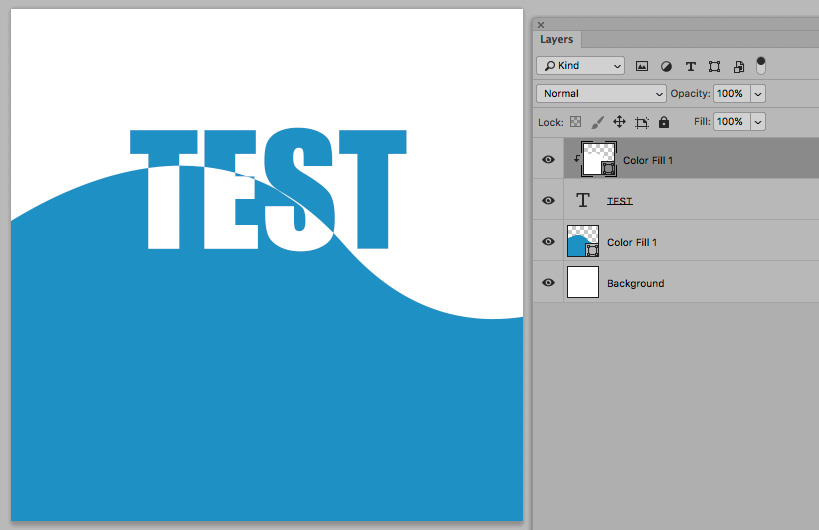
Explore related tutorials & articles
Copy link to clipboard
Copied
You could Clipping Mask an appropriately masked white Layer to the Type Layer.

Copy link to clipboard
Copied
How could I add This?

PROBLEM SOLVED! I FOUND HOW TO
ADD "CLIPPING MASK" . .. . .
THANKS FOR THE SOLUTION!
