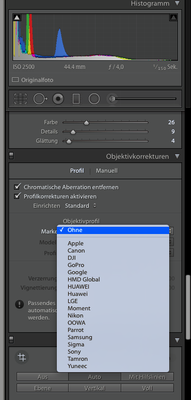Adobe Community
Adobe Community
- Home
- Lightroom Classic
- Discussions
- Fujifilm Calibration Profiles Missing
- Fujifilm Calibration Profiles Missing
Copy link to clipboard
Copied
I just "upgraded" my LR Classic and now there is no Fujifilm profiles to be found in the Calibration tab. Did Adobe get rid of camera profiles when they decided to give us these new, mediocre profiles? Nothing can replace Fujifilms profiles. Is there for Adobe to put it back in? Is there something I can do to re-enable the profiles? If not I have to figure out how to roll back my update...
 1 Correct answer
1 Correct answer
The profiles have been moved to the basic panel. If you click on the highlighted icon, you will see a number of different categories, and you are Fuji profiles will be in one of the sections.
Copy link to clipboard
Copied
They are now in the Basic panel.
Copy link to clipboard
Copied
The profiles have been moved to the basic panel. If you click on the highlighted icon, you will see a number of different categories, and you are Fuji profiles will be in one of the sections.
Copy link to clipboard
Copied
There are a lot of profile options for B&W and Color editing in the 'Basic' panel, but I can't see anything Fuji specific that used to appear in the 'Calibration' panel - ie: classic chrome..?
Copy link to clipboard
Copied
Look at the Camera Matching group.

Copy link to clipboard
Copied
Thanks John,
For some reason, the camera calibration folder for the 14 Fuji presets, doesn’t show up in my Profile Browser?
Alan
Copy link to clipboard
Copied
Are you sure you have updated to Lightroom Classic CC 7.3?
Copy link to clipboard
Copied
Awesome! Thank you very much John and Jim.
Copy link to clipboard
Copied
None of this replies answer to the original question.
The Camera profiles belong to the Lens Correction section.
And the Fuji profiles are missing there. Because they only show up when you use RAW format.
When you shootin JPG the profiles are not to bessen, as mR.Hess mentioned in anothe treat. (Thanks !)