 Adobe Community
Adobe Community
Copy link to clipboard
Copied
I am exporting files from Photomechanic to launch in ACR, I make changes to the raw files, and press 'Done' as I dont want to save or open the files just yet. When I open them later on in the day - none of the amendments have been preserved. That being said, there is an inconsistency as some of the files have retained some changes. I have tested this many times and am sure I am not going mad! Any ideas?
Many thanks
 1 Correct answer
1 Correct answer
Do you have ACR configured to store images in XMP files or in the camera raw database?
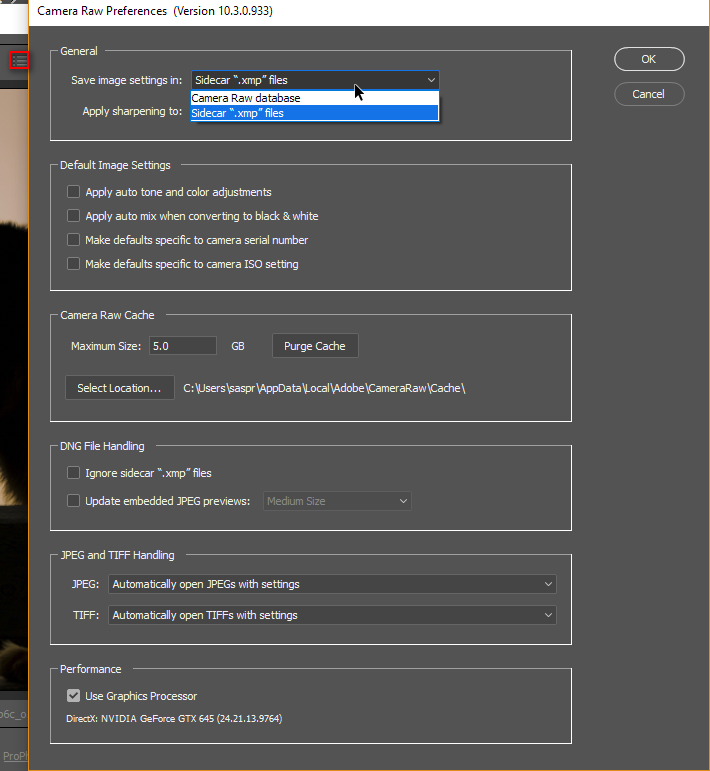
If XMP, then are the XMP files in the same folder as the raw images after you click Done? Non-raw images, JPG or TIF, usually have the settings stored in the image metadata instead of XMP sidecars, but raw files have such different formats that Adobe uses a separate file for the settings.
Copy link to clipboard
Copied
Do you have ACR configured to store images in XMP files or in the camera raw database?

If XMP, then are the XMP files in the same folder as the raw images after you click Done? Non-raw images, JPG or TIF, usually have the settings stored in the image metadata instead of XMP sidecars, but raw files have such different formats that Adobe uses a separate file for the settings.
Copy link to clipboard
Copied
Many thanks for your response. The xmp files are 'sidecar' and yes, in the same folder as the raw/nef files. They seem to be behaving, but I worked on 64 images yesterday, same workflow and the amendments were not saved. I shall keep working this afternoon and then double check later. Many thanks.
Copy link to clipboard
Copied
I have never had the chance, but people have been using PM for years, so I'd be surprised if something new was happening, but does PM also store data in the XMPs, and perhaps it is overwriting what ACR is putting in them? Adobe may not support use of XMPs if multiple pieces of software are simultaneously writing to them.
Or maybe PM is creating the XMPs and ACR isn't updating them all the time? You may be able to tell what is happening by looking at the precise date/time of the XMPs and perhaps examining the contents to see if what's in them isn't the same between an image that is working and one that is not.
If need be, create a set of test photos of nothing in particular so you can experiment with different scenarios and delete the XMPs and start over without disrupting your work.