 Adobe Community
Adobe Community
Copy link to clipboard
Copied
When I try to combine PDFs into a Binder, ACROBAT PRO (Mac) makes a PORTFOLIO. How could I change that?
 1 Correct answer
1 Correct answer
On the "Combine" dialog, there is an "Options" button. Once you press that, you can then select to create a portfolio, or (when unchecked) to combine all selected documents into a normal PDF file:
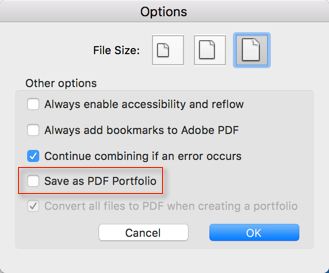
Copy link to clipboard
Copied
On the "Combine" dialog, there is an "Options" button. Once you press that, you can then select to create a portfolio, or (when unchecked) to combine all selected documents into a normal PDF file:

Copy link to clipboard
Copied
Thank you very much. It worked!
Best
Daniel
Copy link to clipboard
Copied
Thank you so much! Its 2021 and I was looking for a solution to that exact problem and it worked!!!
Copy link to clipboard
Copied
Thank you! It is Dec 29 2022, and I needed this answer today... totally appreciate your help even this many years later!
Copy link to clipboard
Copied
OK, but how do I keep my individual file names WITHIN the Combined PDF like I used to. When I drag them in, they have their file names. When I hit Combine, they turn to generic page numbers.
I don't want to use a Portfolio because Portfolios are not compatible with the Acrobat Home document sharing site.
If I have 20 PDFs and I want my review team to see all of them by name AND use the document share site, please advise.
Copy link to clipboard
Copied
You're awesome! I was having so much trouble 😄