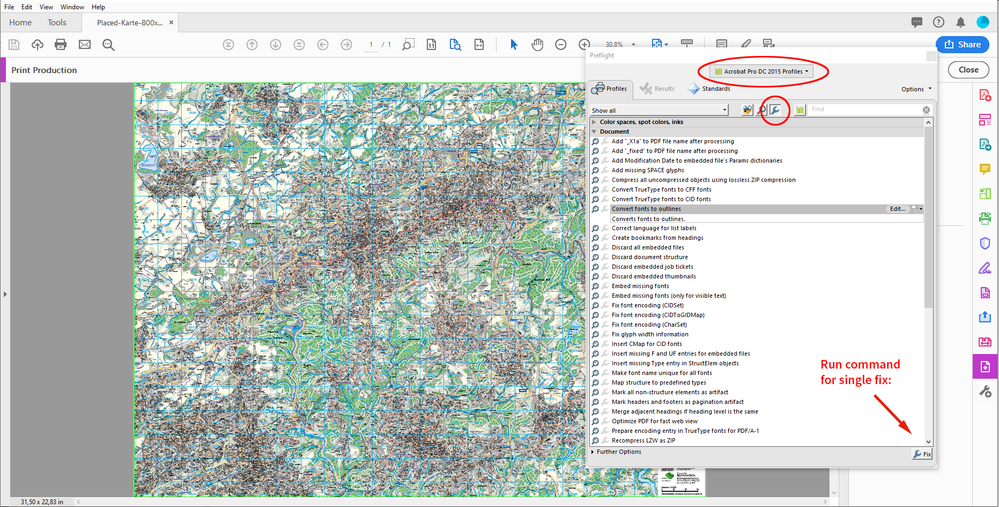Adobe Community
Adobe Community
- Home
- InDesign
- Discussions
- Outlines Entire Text All Page Indesign
- Outlines Entire Text All Page Indesign
Copy link to clipboard
Copied
Hello,
I've been looking for ways to outlines all the text in an Indesign document. And I found a script that does that. So I wrote this post to share that script.
This script can outline text in a group of text and objects across all pages of an indesign file.
I usually do that before exporting to the printer.
Hope to help everyone.
Link Download: https://www.dropbox.com/sh/ynggblxdbqazutw/AADTd2cuZhbQPT10olVg_VJ-a?dl=0
 2 Correct answers
2 Correct answers
Hi toniat43741624,
best do it with Acrobat Pro on exported PDFs from InDesign.
That's the easiest and by far the most precise method. See my reply in this same thread before:
https://community.adobe.com/t5/indesign/outlines-entire-text-all-page-indesign/m-p/10614482#M153231
Regards,
Uwe Laubender
( ACP )
This has been an open thread for three and a half years (and will now be closed given that we know the answers verus myths and bubbameises). A summary:
(1) Hacking around with transparency to force conversion to outlines is a non-solution because our algorithms for transparency flattening try as much as possible to avoid such outlining if transparency flattening can be done without such outlining. Also, it is possible that some text might be rasterized which will degrade quality even more t
...Copy link to clipboard
Copied
Thanks for posting the scripts!
You can also convert text to outlines using this approach. You 'll get outlined text in pdf and still have a live text in indd.
In my opinion, using the scripts makes sense when you have to send an indd file to someone, but don't want or have no right to give fonts.
— Kas
Copy link to clipboard
Copied
Link Download: Script Outline Entire Text All Page.rar - Google Drive
Link above keeps crashing Indesign CC 2018
Copy link to clipboard
Copied
Hi,
did you test all four scripts and did they all crash InDesign CC 2018 ?
Regards,
Uwe
Copy link to clipboard
Copied
No just the "convert all to outlines".
Surprised that Adobe does not have this feature built in yet. I was in a rush on a print job so I just did each of the 48 pages by hand.
dc
Copy link to clipboard
Copied
Just tested this one on the active spread of a test document with CC 2018.1. Had no crash.
So maybe something's "special" with your spread or the text frames on it.
Regards,
Uwe
Copy link to clipboard
Copied
Thank you very much, I was realy looking for this.
You are the greatest!!!!!
Karel
Copy link to clipboard
Copied
You saved my life. I produce board games with loads of cards on individual pages. Going through and outlining type on every page is a right pain. Your script has made me very happy thanks.
Copy link to clipboard
Copied
Hi together,
no need to outline text in InDesign, I think, if it can be done in an exported PDF:
Acrobat Pro DC
Print Production
Preflight > Acrobat Pro DC 2015 Profiles
Select single fix ups
Document > Convert fonts to outlines
Regards,
Uwe Laubender
( ACP )
Copy link to clipboard
Copied
That's a great way to convert to outlines the whole document! Works like a charm!
Thank you Uwe!!
Copy link to clipboard
Copied
Hi lisa_akt,
I still wonder why one wants do this: Outline all text in a PDF file.
Ok. If you are producing signposts with a knife cutting machine that requires outlines instead of pixels.
And the software is not able to calculate outlines from text in PDFs.
Other reasons?
Regards,
Uwe Laubender
( ACP )
Copy link to clipboard
Copied
Hi Owe,
Well, I was wondering the same thing myself. The reason I was looking for it the other day, is because most printers require that when you send a file for printing, ie a brochure. I presume that's because they might need to open the pdf in Illustrator so to lay it out on a 50x70cm paper for example, and print multiple copies at the same time. Or even, maybe their printing software detects the fonts when they open the pdf file. So probably that's why this feature (Convert fonts to outlines) is in "Print Production" section of Acrobat. Hope this makes sense?
Another solution to that would be to include the fonts used when sending the file for printing, however, if I was a printer, I wouldn't want to install fonts everytime a client sent a prin job. Imagine that! So I guess that's the reason they request files with outlined text and it kinda makes sense.
Hope this answers your question. 🙂
Reagards,
Lisa
Copy link to clipboard
Copied
thanks! works like a charm! and saved my day! thank you!!
Copy link to clipboard
Copied
can you post the script? the link above doesnt work.....
Copy link to clipboard
Copied
u can download it in the link above, it belongs to Laitieubao.
Laitieubao please let me know if you wanted me to remove it.
Copy link to clipboard
Copied
Hello!
Is there any chance anybody could repost the script?
The download link no longer works 😞
I need to write a similar script, that would outline the texts in documents with respect to all the artifacts the usual outline does (missing underlines etc.) and I was looking for any clues I can find.
Thank you in advance!
Copy link to clipboard
Copied
Don't make outlines of text in InDesign. If you have to do it, do it in Acrobat Pro.
Copy link to clipboard
Copied
This link is broken, can you please repost the script?
Copy link to clipboard
Copied
Hi toniat43741624,
best do it with Acrobat Pro on exported PDFs from InDesign.
That's the easiest and by far the most precise method. See my reply in this same thread before:
https://community.adobe.com/t5/indesign/outlines-entire-text-all-page-indesign/m-p/10614482#M153231
Regards,
Uwe Laubender
( ACP )
Copy link to clipboard
Copied
Well that just saved me about a day so thank you. However, it seems odd that software specifically designed for print doesn't have a simple select all text and outline feature like Illustrator. Why should I need to do another step in another program. Why not have the job done in InDesign. I'd like to suggest that.
Select all text, duplicate, outline the duplicate layer, turn off visibility of live text layer, then export to PDF.
I reckon there'd be literally millions of designers celebrating if this were a new feature. Not only a time saver, but an intuitive work flow.
Copy link to clipboard
Copied
@ImpactMerchCreative
I reckon there'd be literally millions of designers celebrating if this were a new feature. Not only a time saver, but an intuitive work flow.
Naa... this would be not a new feature, it would be a feature catering ancient needs for ancient RIPs/Workflows.
Outlining fonts should be avoided at all times and the only reason I can think of today is for die-cut/cut-contour stuff.
Some ancient RIPs may require outlining fonts, but RIPs from the last 10-20 years are fully capable of rendering live fonts.
Copy link to clipboard
Copied
Hi ImpactMerchCreative,
never try this by duplicating layers in InDesign. That could go wrong with a couple of things:
Autonumbering of paragraphs, numbering of footnotes and endnotes are just a few.
Also InDesign is not able to outline auto page numbers, underlines etc.pp.
Or it will do it wrong if text has a stroke applied to.
We have one method to do outlining of text when exporting to PDF or printing to PostScript or exporting to EPS.
That method is using the transparency flattening mechanism of InDesign.
And the other method is to do that in Acrobat Pro as shown above.
This is the safer version of doing this.
I absolutely see no need for implementing a new feature with outlining text in InDesign.
Developer focus should be more on fixing other things.
Regards,
Uwe Laubender
( ACP )
Copy link to clipboard
Copied
This has been an open thread for three and a half years (and will now be closed given that we know the answers verus myths and bubbameises). A summary:
(1) Hacking around with transparency to force conversion to outlines is a non-solution because our algorithms for transparency flattening try as much as possible to avoid such outlining if transparency flattening can be done without such outlining. Also, it is possible that some text might be rasterized which will degrade quality even more than outlining does.
(2) If for some stupid reason (yes, it is stupid), one needs to outline text of an entire document, the place to do that is in Acrobat Pro which has Preflight profiles specifically for that purpose. It does it completely and correctly (including EPS and PDF content that was placed within the InDesign document)!
(3) It should be obvious that outlining within an InDesign document is destructive to the InDesign document's text streams. You lose editability, searchability, etc. within your source document! You better have backups where the text is not outlined!
(4) Outlining text can dramatically reduce both display and print quality, especially at small magnifications (i.e., display size and point size) and with more complex typeface designs. You can also end up with oddball artifacts when displaying PDF with outlined text due to an Acrobat and Reader option designed to enhance thin lines (this option assumes people don't do stupid things like outlining text); this option can be disabled, but are you going to have to send messages to all potential recipients of the file as to how to configure Acrobat / Reader?
(5) Outlining text yields bloated PDF files that (a) are unnecessarily large in size, (b) have lower performance in display and print RIP functions, (c) are not searchable, and (d) cannot be edited in Acrobat either with the native tools or with third party plug-ins such as PitStop.
(6) Assuming that PDF from InDesign, Illustrator, and/or Photoshop is exported/saved with all fonts subset-embedded (the default for all PDF export/save settings) and with live transparency (the default except for all PDF export/save settings except for PDF/X-1a which you should not be using anyway), for printing purposes, there is absolutely no good reason whatsoever to outline fonts. Problems associated with fonts and the RIP process were common with third party PostScript RIPs (i.e., non- Adobe implementations) back in the 1990's, over twenty years ago. If you can properly display the PDF file's text in Adobe Reader or Acrobat, it will properly RIP.
(7) Why do some printers “require” outlining of text and for that matter PDF/X-1a files (i.e., forcing user flattening of transparency and conversion of all colors to some, often unspecified CMYK)? Simple! Lack of education and ongoing training, Luddite attitudes, and to quote some printers I've talked to, a desire to “blame the customer” if anything whatsoever goes wrong with a print job. Our best advice is that if you encounter such a print service provider (or the CSR from same), escalate to a higher level within that print service provider's organization and if necessary, find a print service provider who has decided to finally enter the 21st century! I know this sounds harsh, but it is true!!! FWIW, I have encountered a number of such print service providers who “claimed” that their PDF RIP or DFE required outlined text, all transparency flattened, and all colors pre-converted to some, often unspecifed CMYK colorspace. I dared them to print (at my expense and without any hacking around with my files prior to submitting them to the RIP process) some very complex PDF/X-4 files with live text, live transparency, with many graphica objects in ICC color-managed RGB and LAB colorspaces. Of course, they printed perfectly with the print service providers scratching their heads and claiming that “they did not know!”
That leaves the question as to when is it appropriate to “outline text?” The answer is very simple. Outlining text is appropriate only when you need to achieve some visual effect using text that cannot otherwise be achieved with normal scaling, rotation, etc. operations. This is sometimes necessary for logo creation where a “distorted,” customized rendition of a character or two is required. And if you do such outlining for artistic / creative purposes, remember that the resultant quality of outlining decreases as the text size decreases. Such artistic effects should only be used on larger size characters.