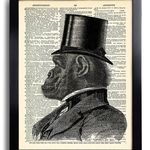Adobe Community
Adobe Community
Copy link to clipboard
Copied
In After Effects version 15.1, Quicktime H.264 codec is missing and according to Adobe as of this version it is no longer support H.624 on Windows. Does anyone have a way around this? The TV stations we sends spots to REQUIRE Quicktime H.264.
 1 Correct answer
1 Correct answer
Our solution is the reinstall AE CC 15.0 and not update it.
Copy link to clipboard
Copied
Try sending it through Media Encoder. Has always been superior for H264 encoding anyway.
Copy link to clipboard
Copied
IT has to be Quitcktime (.mov) not regular H.264 (.mp4)
Copy link to clipboard
Copied
mike@m2c wrote
IT has to be Quitcktime (.mov) not regular H.264 (.mp4)
That is nonsense. Apple does not support H.264 encoding, it never worked well and never was stable and predictable. If some client is demanding an h.264 file in a QT container they need to do some research. If some software will only playback h.264 QT movies then it is highly unusual and should not be used in any process that requires dependable performance.
Copy link to clipboard
Copied
We use a custom program that was designed to encode QT H.264 mov files to the specific format the TV stations need. We push out around 50 spots a week, to five different broadcast stations, so you can see we this disrupts the system.
Copy link to clipboard
Copied
I would look for a different program to process your files. QT h.264 never worked well. You are heading down a dead-end road.
Compressed formats are never a good idea for production masters. Color and motion artifacts quickly turn into big problems. You cannot produce the highest quality product if you start with a compressed file. Your rendered masters should be visually lossless and frame based. H.264 is not, never was, and is a very poor choice for a master file. I would be very surprised if your custom program would not accept a frame based visually lossless Quicktime format. H.264 QT is a really bad idea.
Copy link to clipboard
Copied
There arent any commercial programs that do this in existence. We hired a freelance software engineer and had this custom developed. It converters each video file for each station and auto uploaded it by auto filling all the website info. This took years to develop not something that can change in a day. The program isnt even fully complete we are still working on the last station. Our client relies on this because big companies like Extreme Reach that do this stuff with their own proprietary system charge more and have specific deadlines that our clients cant meet.
The mostly annoying part is that Adobe gave no warning that this was going to happen all of a sudden. There was no pop-ups in version 15.0 that said hey legacy codecs are being disabled in the next update. 2 years ago they mentioned the whole quick time for windows security thing but since then they have continued legacy codec support so there was no reason to change.
Copy link to clipboard
Copied
Your options are limited to ONE: Revert to an earlier AE version that could do this. Dedicate a machine to do this for efficiency's sake. Render 'em out lossless on current versions, and send 'em to the machine with the earlier version for batch transcoding.
Sorry, but that's life.
Copy link to clipboard
Copied
h264 never worked well? Tell google and YouTube that... #facepalm.
Copy link to clipboard
Copied
Hello Rick! What would you suggest as a good lossless and frame based video codec ?
Thanks in advance !
Copy link to clipboard
Copied
I found it works great and is the standard for our broadcast video and makes files a manageable size. I don't see how it could be as horrible as some of these replies are saying it is. I hope there's a solution soon.
Copy link to clipboard
Copied
mike@m2c wrote
We use a custom program that was designed to encode QT H.264 mov files to the specific format the TV stations need. We push out around 50 spots a week, to five different broadcast stations, so you can see we this disrupts the system.
Well, that custom program is getting in the way of efficient distribution.
I work at a station. I understand promos get tagged 6 ways. I understand you send out 30-80 files a day, perhaps more. But however many it is, it's a lot.
If you want to keep using your current version, you're going to have to adopt a 2-step process. First step -- render to a lossless codec. Second step -- use some other custom program to encode to your delivery standards.
Yeah, that's a right royal pain. If you can't change your delivery standards, your options are very limited.
Copy link to clipboard
Copied
there's me thinking H264 was a great way of compressing videos to a small file size without loosing too much quality.
Copy link to clipboard
Copied
I have switched to using aftercodecs. works well - Pete
Copy link to clipboard
Copied
I made an animation with the stills done in Photoshop and put together with sound in After Effects. I have done others and then embedded them into an app I am developing for the iPad. The others were MOV files or/and H.264. and displayed just fine with sound. Then Adobe changed Media Encoder so I could get neither MOV or H.264. The new video plays the audio but not the video. I spent so much time on this animation I am embarrased to tell people. I just CAN'T believe I am unable to produce a video that will play from within my app (programmed in Xcode).
People are talking on this forum about the only way being to reenstall the CC version of After Effects. I have the new iMac and it won't play 32 bit programs which I think the CC version is.
Copy link to clipboard
Copied
I have this same problem since update morning 040418 and Media Encoder won't launch... nightmare!
Copy link to clipboard
Copied
Our solution is the reinstall AE CC 15.0 and not update it.
Copy link to clipboard
Copied
I agree with Mike, some warning would have saved me a lot of money today. We have reinstalled old versions of After Effects, Premiere and Media Encoder on all our machines. We have 10 years of H264 legacy projects we need to be able to access. Also a lot of stock footage we buy from Getty and Shutterstock is H264 and PNG.
Maybe we will look at upgrading our Macs so that we can run the latest Adobe software updates
A nightmare day for us all.
Copy link to clipboard
Copied
I'm sorry for the headache you've encountered, but they *do* put out a pretty exhaustive list of the things changing (good or bad) from version to version. They don't just throw this stuff out there with "no warnings," as you put it. If you have workflows you believe may be impacted by an update, it's your responsibility to check that before updating.
New features summary | April 2018 release of After Effects CC
Dropped support for Quicktime 7 era formats and codecs
Also, not that it really matters, but I suspect Apple is probably the entity who deserves your ire.
Copy link to clipboard
Copied
Yeah Apple is the big issue. By stooping support of Quicktime for Windows they open the door for this headache. I talked with friends in the industry an they are mostly using macs. The few that use PCs are using PC for 3d stuff but Macs for compositing and final output. We dont have the luxury of having both Os's and we need PC's accessibility to more GPU options for graphic intensive projects, so buying a Mac just isnt an option and a Hackintosh is not a reliable option.
Copy link to clipboard
Copied
We have 10 years of H264 legacy projects we need to be able to access. Also a lot of stock footage we buy from Getty and Shutterstock is H264 and PNG.
But the new version can still open and import H264 projects and files if I am not wrong, doesn't it ?
Copy link to clipboard
Copied
Depends on how the Codec is made. Some old footage works if they are 8 bit, but it its 24 bit or something it wont work. Its not every piece of footage its just random ones that were made with a specific compression setting. They still work in older version of AE before April 2018 but not in 15.1 and AME 12.1.
I found this on where a person has the same issue with a 24 bit H.264 video
Copy link to clipboard
Copied
ouch that sucks !
Good luck with this man, hope you get things sorted out ![]()
Copy link to clipboard
Copied
Is there a comparable codec in the list similar to H.264?
Copy link to clipboard
Copied
Not really. H.264 is a high-quality interframe MPEG compression scheme with a defined set of standards for frame size, frame rate, and audio format. Right now it is the standard for multi-platform delivery and is supported on virtually all current devices that will play a movie (video).
H.264 also works best when you use multipass rendering. Compression and color artifacts almost completely disappear. The Output Module (Render Cue) has never supported multipass rendering and unless it is redesigned from the ground up, it never will. H.264 rendering in a Quicktime container is also no longer supported by Apple so that is why it was removed.
There are some new compression schemes that look like they may gain wide acceptance and deliver higher quality playback with lower demands on the CPU, but there are still compatibility issues. Most of these new formats are not compatible with the frame based rendering that the Output Module uses so you'll have to use the Media Encoder for them too.
The Output Module is very efficient at producing frame-based visually lossless digital intermediates and production masters using many of the standard Mezzanine codecs. A Mezzanine codec (or format) is a compression scheme widely accepted and adopted by many production companies and/or professional freelancers for use as digital intermediates and production masters because you can re-render them many many times without introducing any compression or color artifacts. They are not intended for distribution to the public.
I hope this clears a few things up for you. If you intend on delivering your product to the public then it is extremely important that you use an app that is specifically designed to render to common delivery formats. The Adobe Media Encoder is a fairly full-featured and widely accepted tool for that job and it will run in the background while you continue to work in After Effects or Premiere Pro.
-
- 1
- 2