 Adobe Community
Adobe Community
- Home
- Lightroom Classic
- Discussions
- Lightroom Classic CC - develop pannels get black -...
- Lightroom Classic CC - develop pannels get black -...
Copy link to clipboard
Copied
I updated Lightroom Classic CC to version 7.4, after exporting or importing 2 or 3 times pictures, the side pannels (library module + development module) get black
I have to restart the program - loss of time
I'm using OS X EL Capitan 10.11.6
on a Mac Pro 2009
2x2,26 Ghz Quad-Core Intel Xeon
memory: 32 Go 1066 MHz DDR3 ECC
graphic card: AMD Radeon HD 7950 3072 Mo
Is this a hard ware problem? How could it be solved?
Thank for your help
 1 Correct answer
1 Correct answer
LR is tripping over a bug in Macos 10.11. The only reliable solution is to upgrade to 10.12 or 10.13 and upgrade to LR Classic (LR 7). See Adobe's official reply in the bug report: https://feedback.photoshop.com/photoshop_family/topics/lightroom-2015-7-in-macos-sierra-bugs?topic-r...
Copy link to clipboard
Copied
Hi Philippem23599693,
Sorry that the develop panels go black while importing or exporting images in Lightroom Classic CC 7.4.
Could you please try importing images with the GPU disabled in Lightroom? Uncheck "use graphics processor" under Preferences> Performance menu in Lightroom. Refer the screenshot below for reference and this article for details: Adobe Lightroom GPU Troubleshooting and FAQ
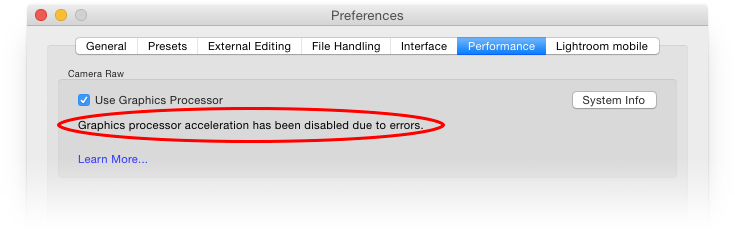
Let us know how it goes.
Thanks,
Akash
Copy link to clipboard
Copied
Dear Akash
thank you for your message
I did as you suggested; uncheckd « use graphic processor »
but the same happened again: black side panels when I supressed a folder containing +/- 50 pictures from Lightroom Library
No access to side panels, they get black
I have to quit and restart Lightrrom - and wait for it happen again after a while…
Is it due to my graphic processor?
This did not happen before updating Lightroom classic CC to last version a few days ago
Thanks for your ideas and help
best
Philippe Matsas
Copy link to clipboard
Copied
Hi Phillippe,
Does pressing the "Tab" key switches the side panels back to its expected look?
Also, please check out the comments mentioned in this discussion as this problem used to be a bug in Lightroom 6/CC few version back but it has now been fixed: Lightroom 2015.7+: Panels and filmstrip black when switching to Develop | Photoshop Family Customer ...
~Akash
Copy link to clipboard
Copied
Dear Akash
pressing the « Tab » key removes the side panels, but when they get back they are black
changing from Develop to Library Grid by pressing B then G doesn’t help either
the only that helps is pressing the « Yellow button » (between red and green button in the upper right corner)
to put Lightroom in the dock it reappears ok, but it doesn’t last - the black panels do reappear quickly and I have to restart Lightroom
My computer expert told me to not to update EL CAPITAN 10.11.6 to High SIERRA because this causes trouble
actually I did upgrade to High SIERRA once and it made the whole system collapse….
I had to reinstall all programs from scratch
What do you suggest?
Philippe
Copy link to clipboard
Copied
LR is tripping over a bug in Macos 10.11. The only reliable solution is to upgrade to 10.12 or 10.13 and upgrade to LR Classic (LR 7). See Adobe's official reply in the bug report: https://feedback.photoshop.com/photoshop_family/topics/lightroom-2015-7-in-macos-sierra-bugs?topic-r...

