 Adobe Community
Adobe Community
Copy link to clipboard
Copied
I just tried to make a slideshow, I found a template that has a text option that shows the filename, the problem is, the text is so small it is barely readable. I can turn on and turn off the text overlays, but nothing can be changed, in other software the term used is "grayed out". How do I enable the changing of the Text Overlay variables?
 1 Correct answer
1 Correct answer
If you click the mouse cursor right on the text, then you should see a text box with corner 'handles' that you can drag to make the text larger.

If you click on [ABC] you can add more text boxes and choose the metadata to show.
You would click on each text group to change its settings.
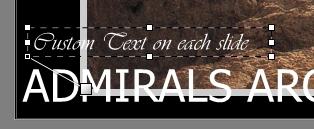
Copy link to clipboard
Copied
If you click the mouse cursor right on the text, then you should see a text box with corner 'handles' that you can drag to make the text larger.

If you click on [ABC] you can add more text boxes and choose the metadata to show.
You would click on each text group to change its settings.

Copy link to clipboard
Copied
Thank you!