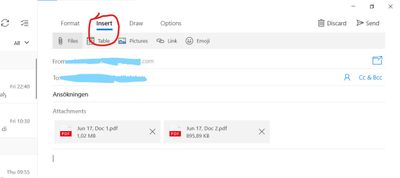Adobe Community
Adobe Community
- Home
- Acrobat
- Discussions
- I can't send PDF using webmail with gmail
- I can't send PDF using webmail with gmail
Copy link to clipboard
Copied
acrobat pro 2017
Windows 10
I am having trouble sending a pdf via webmail with my personal gmail account. I keep getting an error "error while creating message".
I CAN send it using Outlook and Thunderbird, using that personal gmail account (using "Default email application" from Acrobat).
I CAN send it webmail from Acrobat using my Hotmail account.
I CAN send it webmail from Acrobat using a secondary gmail account (also personal)
I CAN manually send it as an attachment using my primary gmail account, via Chrome browser.
Looking at various posts, I made changes to various settings in gmail, with no help. I also manually setup my personal gmail account with the settings from google. Nothing.
I receive the error message when it is trying to setup the draft email.
Does anyone have any thoughts or solutions? I'm at my wits end.
 1 Correct answer
1 Correct answer
Hi Princeplanet,
As per the issue description mentioned above, you are facing issue when trying to send pdf using your gmail account, is that correct?
As you mentioned, you are able to send pdf using another gmail account, hotmail account as well as using default email application ( thunderbird or outlook), in Acrobat you might want to contact gmail and see what they have to suggest.
You may also visit the following forum threads discussing the similar issue:
I can't attach pdf files to Gmail emails. It always fails. What is going wrong? (Edit PDF)
...Copy link to clipboard
Copied
Hi Princeplanet,
As per the issue description mentioned above, you are facing issue when trying to send pdf using your gmail account, is that correct?
As you mentioned, you are able to send pdf using another gmail account, hotmail account as well as using default email application ( thunderbird or outlook), in Acrobat you might want to contact gmail and see what they have to suggest.
You may also visit the following forum threads discussing the similar issue:
I can't attach pdf files to Gmail emails. It always fails. What is going wrong? (Edit PDF)
Attach to email option is not working | Acrobat DC, Acrobat Reader DC
Thanks,
Shivam
Copy link to clipboard
Copied
Although this is a bit old and it might not be relevant to your issue, but I have recently discoverd that if you have two factor authenticaion (TFA) turned on on your Gmail account, it appears that the form <mailto:> button will never work with Gmail. Try it with a Gmail account without TFA and see if it makes a difference?
Copy link to clipboard
Copied
I've been searching for an answer to the problem of emailing out of Acrobat using my Gmail account. I do not have TFA enabled on my Gmail account and I consistently get the "Error while creating message".
Copy link to clipboard
Copied
I have had issues, maybe not exactly like yours, in which Adobe was trying to send a PDF link instead of the file. This was causing errors when trying to send via Gmail via a mailto: link.
Additionally, I've had to help users make sure they gave Adobe permission to their Gmail. I think this is an absolutely rediculous need. I am strongly opposed to giving Adobe the rights that it requests, especially to my calendar and contacts. Just doesn't make sense to me, I don't like it, I don't trust it. However, I don't have a choice.
Copy link to clipboard
Copied