 Adobe Community
Adobe Community
- Home
- Lightroom Classic
- Discussions
- Lightroom Classic CC: Printing in A3 multiple cell...
- Lightroom Classic CC: Printing in A3 multiple cell...
Copy link to clipboard
Copied
Dear All,
I building a a photo book and for this I use A3 size paper where fits 6 pages of 14*14cm photo book page. I create customized layout with 6 cells couple of mm between each cell that I cut it later easily, but I need to have different padding for each cell. So, one A3, 6 same size (14*14cm) cells in it with different padding (one cell with full photo, another one square in the middle and etc. How can I do it?
Thanks in advance,
Tural
 1 Correct answer
1 Correct answer
My thoughts are- You can only alter the size and position of each cell to suit the photo you are placing.
Save a layout template, that can always be adapted or changed for different photos.
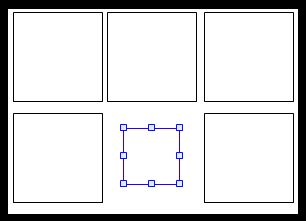
Copy link to clipboard
Copied
My thoughts are- You can only alter the size and position of each cell to suit the photo you are placing.
Save a layout template, that can always be adapted or changed for different photos.
