 Adobe Community
Adobe Community
Copy link to clipboard
Copied
Hi ! From CC2017 the space between the notes can be adjusted in each text frame, on each page.
Is there a script or anything else that give us the possibility to do it on CC2015 ? Thanks a lot !
 1 Correct answer
1 Correct answer
Hi there.
I'm still working with CS6, and if I had to do it, I would use the "invisible-above-rule-kept-in-frame" trick.
2 paragraph styles for footnotes: 1 with a big space before, 1 with a shorter one.
Set by default the one that is in use most of the time and manually apply the other one when needed.
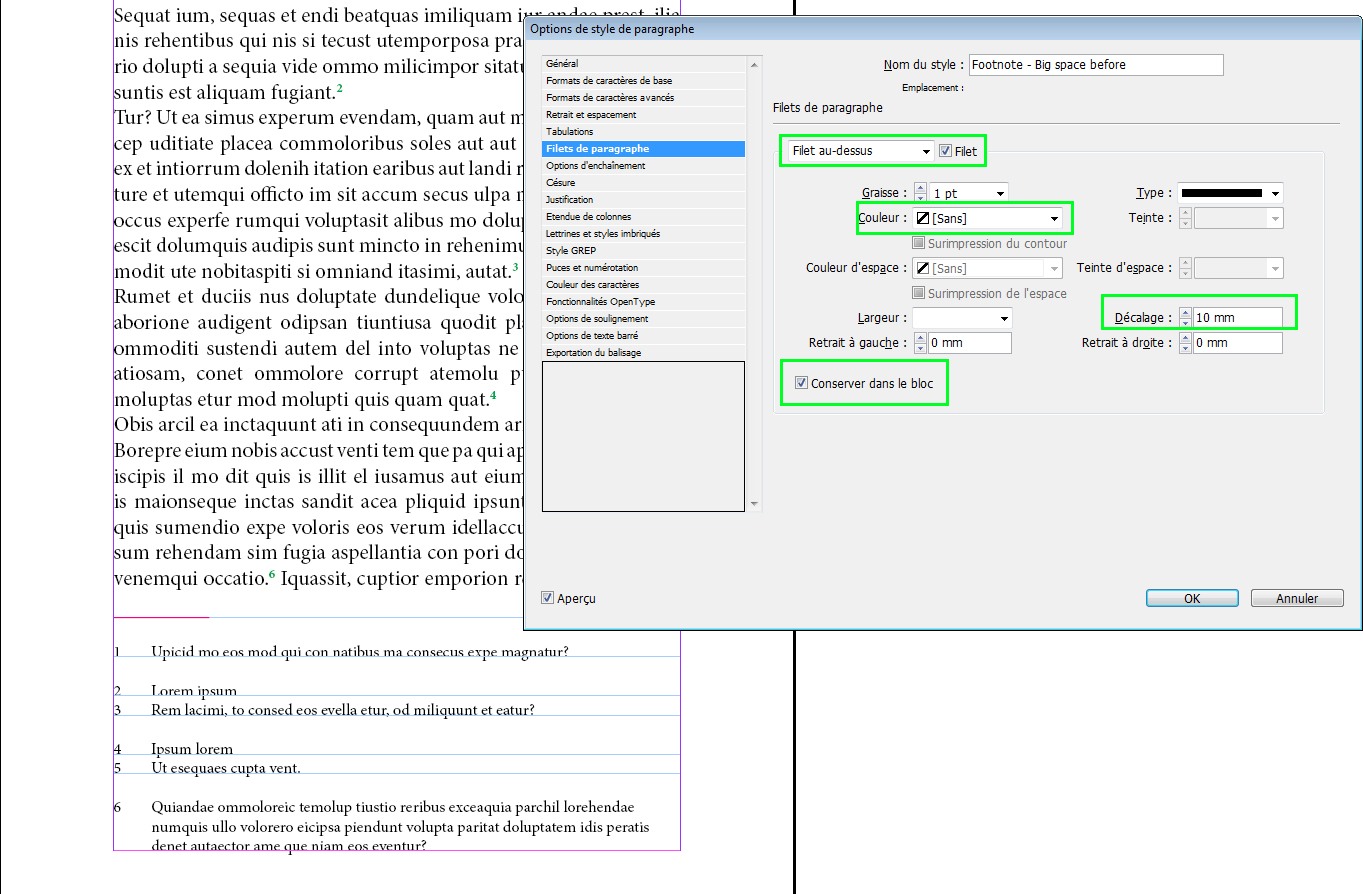
Copy link to clipboard
Copied
Hi,
the simple answer is: No.
You can control the amount for all footnotes document wide only.
Workaround: Set an objects with text wrap applied between the footnote texts.
The object cannot be anchored to the footnote's text or the main story's text.
Is it possible to write a script, that is doing this automatically?
Maybe yes, but it's a lot of effort to do one that is creating a text wrap object that automatically follows the footnotes on a specific frame also in the momentven you edit the contents of the frame and text reflows. So my advice: Hire a scripter who is proficient with event listening mechanisms.
Regards,
Uwe
Copy link to clipboard
Copied
Hm. That said: Why not working with InDesign CC 2018.1 where the function is supported?
Regards,
Uwe
Copy link to clipboard
Copied
Because I'm still on Mavericks 🙂
Why am I still on Mavericks ? 🙂 Because the last time i made an update of my system, I had a lot of pb (half of my itunes library disappeared and other weird things....).
I guess at one point or another it will be necessary to update...
Copy link to clipboard
Copied
Hi there.
I'm still working with CS6, and if I had to do it, I would use the "invisible-above-rule-kept-in-frame" trick.
2 paragraph styles for footnotes: 1 with a big space before, 1 with a shorter one.
Set by default the one that is in use most of the time and manually apply the other one when needed.

Copy link to clipboard
Copied
Thanks for your answers. Hmm... These are two good methods 🙂
I like vinny38's method because you do not have to worry if the text is moving.
But in my case most of the time I have 1mm between notes and sometimes I need 0,5mm. Unfortunately I can not do it with these methods (or it will takes me a lot of time). Any other idea ?
Thanks a lot for your help!
Copy link to clipboard
Copied
How about some Space Before - Space After in the Style you use for your footnotes?
Copy link to clipboard
Copied
Hi Eric.
Nope that won't work... each footnote is in some sort of separate frame or cell ^^
Copy link to clipboard
Copied
Why not?
Just set up your "1mm" footnote as default footnote para style, and manually apply "0.5mm" para style when needed.
I feel like I'm missing something...
Copy link to clipboard
Copied
Hmm... You can go above the defaut space (above 1mm) but you can not go below the defaut space or am i wrong ?
I can increase the space like in this example (defaut space = 1mm ; manually apply space = 5mm)

But i can't go below the defaut space (defaut space = 1mm ; manually apply space = 0,5mm).

Copy link to clipboard
Copied
Default space is different from default footnote paragraph style. It can be set up at 0 in the footnote panel options (or 0.5mm if you prefer).
First baseline offset options are also something you must consider.
Copy link to clipboard
Copied
I can set up 0,5mm in footnote options and then apply your method on every notes where I need 1mm space. It will work but, like I said, it will take me a lot of time. Why ? Because most notes must have 1mm space, it's just a few notes that must have 0,5mm. I will have to apply the paragraph style on most of the notes. Thanks anyway for your help.
Copy link to clipboard
Copied
Peut être vais-je mieux me faire comprendre en français ?
Dans les options de notes de pied de page, il suffit de choisir le style de paragraphe "1mm" ET de mettre l'espace entre les notes à 0.5...
Ce sont 2 champs différents dans 2 onglets différents.
Quant à ton style de paragraphe "1 mm", n'oublie pas de prendre en compte le décalage de la première ligne de base. Il ne suffit pas de décaler d' 1 mm.
Copy link to clipboard
Copied
Ah mais oui ! Je viens de comprendre ! Désolé !!
Effectivement ça marche nickel !
vinny38 a écrit
Quant à ton style de paragraphe "1 mm", n'oublie pas de prendre en compte le décalage de la première ligne de base. Il ne suffit pas de décaler d' 1 mm.
Effectivement 3,7mm de décalage pour avoir 1mm.
Très bien vu en tout cas cette astuce !!! 🙂
Gros gros merci !
Copy link to clipboard
Copied
Hi,
I will always be amazed by the obstinacy of all those who post on different forums desperately in search of a solution!
Of course, I won't debate in any way on its free consideration! (That's not the point, far from it!)
Beyond any solution, it's this concept of "spent time" (for all) whose elasticity will always remain for me source of a relative perplexity!
Once again, I will join Uwe on this point! A click will always be better than all speeches!
For instance, depending on the master page applied (and so, the current main text frame) -- or another user parameter --, taking in account a 14.4 pt default leading + 1 or 0.5 mm:
Before:

After:

Best,
Michel, for FRIdNGE
Copy link to clipboard
Copied
https://forums.adobe.com/people/Michel+%5BFRIdNGE%5D a écrit
Hi,
I will always be amazed by the obstinacy of all those who post on different forums desperately in search of a solution!
Of course, I won't debate in any way on its free consideration! (That's not the point, far from it!)
Beyond any solution, it's this concept of "spent time" (for all) whose elasticity will always remain for me source of a relative perplexity!
Once again, I will join Uwe on this point! A click will always be better than all speeches!
Michel you look like a woman who was cheated by her husband because he went with someone else (with Adobe Scripting Forum in this case) 🙂
https://forums.adobe.com/people/Michel+%5BFRIdNGE%5D a écrit
Hi,
I will always be amazed by the obstinacy of all those who post on different forums desperately in search of a solution!
No. Just 2. I ask on a email list (where you are registered).
Since I did not get what I wanted, I asked Peter Kahrel (another woman with whom I cheat you 🙂 ) who sent me here. That's it. And it was worth it.
By the way, Im working on a very "sensitive" project that has been made on CC2015, so even If I had CC2018, I won't have changed of version (at least not now).
Thanks anyway for your help.
Copy link to clipboard
Copied
…By the way, Im working on a very "sensitive" project that has been made on CC2015, so even If I had CC2018, I won't have changed of version (at least not now). …
Hi Emmanuel,
that's a very good reason to stay with CC 2015.
If parts of the project are approved by the client changing to a different version could mean changing text composition.
And that would mean: Another round of proof reading. Maybe this time not paid by the client.
Regards,
Uwe
Copy link to clipboard
Copied
Hi Emmanuel:
half of my itunes library disappeared and other weird things
Nothing worse than losing our music—even footnote spacing isn't as serious in my book—here's how to back up your iTunes library: Manage and back up your iTunes media library - Apple Support. Consider doing it whether or not you upgrade your OS, in addition to your other daily/weekly back-ups.
~Barb
Copy link to clipboard
Copied
BarbBinder a écrit
Hi Emmanuel:
half of my itunes library disappeared and other weird things
Nothing worse than losing our music—even footnote spacing isn't as serious in my book—here's how to back up your iTunes library: Manage and back up your iTunes media library - Apple Support. Consider doing it whether or not you upgrade your OS, in addition to your other daily/weekly back-ups.
~Barb
Haha Thanks Barb but it's okay. I used Time machine to restore my system.


