 Adobe Community
Adobe Community
- Home
- Premiere Pro
- Discussions
- Is it possible to create ProRes Proxy Ingest Prese...
- Is it possible to create ProRes Proxy Ingest Prese...
Copy link to clipboard
Copied
I see ProRes LT etc, but I don't see ProRes Proxy.
So what I'm thinking is that ProRes Proxy is only a render setting inside the Sequence Settings.
I do have ProRes Proxy available in my Quicktime 7 export settings, just not in Media Encoder that I can see.
 1 Correct answer
1 Correct answer
- Create a new Encoding preset called Encode ProRes Proxy
- Change the format to Quicktime, Video Codec to ProRes 422 (Proxy)
- Confirm the resolution/framerate is correct or click Match Source
- Create a new Ingest Preset, name it Ingest ProRes Proxy
- Check Transcode files to Destination
- Format: select Quicktime
- Preset: select Encode ProRes Proxy
Just remember, there is a difference between Encoding And Ingest presets.
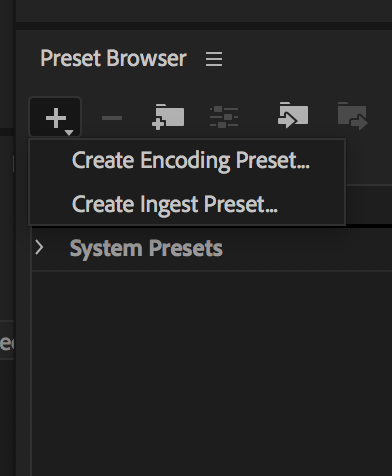
Copy link to clipboard
Copied
- Create a new Encoding preset called Encode ProRes Proxy
- Change the format to Quicktime, Video Codec to ProRes 422 (Proxy)
- Confirm the resolution/framerate is correct or click Match Source
- Create a new Ingest Preset, name it Ingest ProRes Proxy
- Check Transcode files to Destination
- Format: select Quicktime
- Preset: select Encode ProRes Proxy
Just remember, there is a difference between Encoding And Ingest presets.

Copy link to clipboard
Copied
I did that...the problem is....Proxy does not show up in the list to create the preset, only LT and 422

as I stated, I can see it in Quicktime 7 but not in ME

Second part of the question...I didn't see ANY ProRes codecs at all, and downloaded the Adobe PR codecs and manually installed them...I thought they were supposed to be included in Premiere Pro now...
should I delete the ones I installed, then reinstall Creative Cloud?
Copy link to clipboard
Copied
Where are you seeing that list? Under "Based on Preset" or under Video Codec?
Copy link to clipboard
Copied
I wonder if that has something to do with the bit depth ? maybe 8 bit is 4.2.0 and 10 bit is 4.2.2 and 12 bit is 4.4.4 ??
Copy link to clipboard
Copied
I have quicktime 7 on a pc clone and it's the last version that was sorta supported by apple I think ? I can open pro res stuff on my pc (usually only 4.2.2 I've got ) but it was my understanding that I cannot 'export' pro res. Maybe that changed recently ? If quicktime 7 was based on a certain foundation ( 32 bit program using mostly 8 and 10 bit videos ?) would that have an adverse effect on being able to do proxy stuff in new PPro versions on PC clones using pro res ?? I mean, if you can't export it, would it maybe be better to choose some other format ?
Copy link to clipboard
Copied
let me verify
Copy link to clipboard
Copied
Media Encoder/Preset Browser/Create Ingest Preset/Transcode Files to Destination/Format Quicktime/Preset
I just rebuilt a system from scratch and in that same location, I don't have any ProRes codecs.
Is there another location to create Ingest Presets?
Copy link to clipboard
Copied
Yes.
Media Encoder/Preset Browser/Create Encoding Preset
Just like my first post says, first you create a Prores Proxy Encoding preset, save it, then select that preset when you create an Ingest Preset.
Copy link to clipboard
Copied
I'll try that...I must have glanced over that part of your answer, I apologize, 40 different things going on here...
Copy link to clipboard
Copied
Okay, got it to work, 2 step process...
Create the Encode Preset, then Ingest Preset worked.
I seem to recall I needed to install Final Cut Pro to get the Pro Video codecs to see the ProRes codecs. I definitely didn't install the Adobe ProRes files.
But thanks, that works.
Copy link to clipboard
Copied
Prores codec: Pro Video Formats 2.0.4
Installation: martin-thoburn.com » Install the Apple ProRES codec without Final Cut or ProApps
Copy link to clipboard
Copied
are you referring to inside Premiere Pro? Don't you have to create the Ingest Preset inside ME first, then import it into Premiere Pro?
Copy link to clipboard
Copied
please mark Jeff Bugbee answer as 'correct' so that others in the future may also benefit from his solution for you !