 Adobe Community
Adobe Community
- Home
- InDesign
- Discussions
- change display performance on all pasted images si...
- change display performance on all pasted images si...
Copy link to clipboard
Copied
I often have to paste in documents of text that have images and i need to be able to globally change the display performance on ALL the images at once. Is this possible? It is tedious to go through a large document and do them one at a time.
 1 Correct answer
1 Correct answer
Try these two shortcuts highlighted in red:
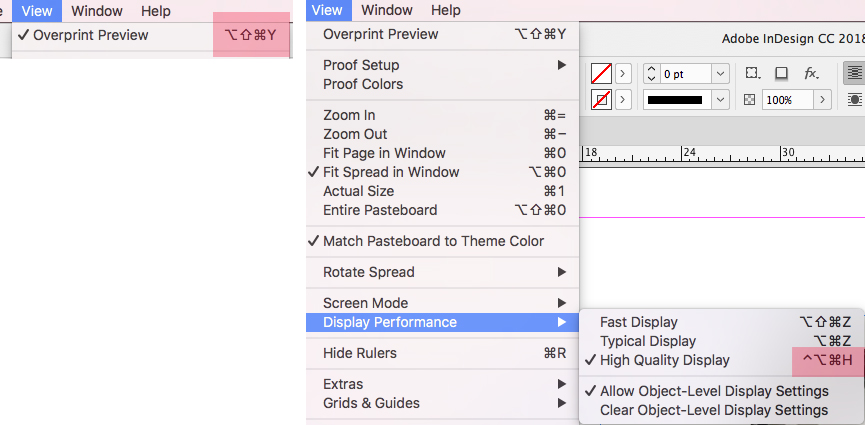
Copy link to clipboard
Copied
Why not change the display performance of the document?
Also, you should not be pasting images into InDesign. Find a way to save them as files and place them.
Copy link to clipboard
Copied
This is a manuscript, and when, for instance, doing the interior file for a box set of manuscripts already formatted, the entire thing must be pasted in. That will include all the chapter start graphics and the text-divider graphics. My question concerns how time-consuming and tedious it is to go through a 600 or 800 page manuscript and apply the settings to each graphic one at a time. I was hoping there was a way to globally change all graphics to high quality.
Also, I have the default set to high quality in all documents, but when they are pasted in, they don't follow that rule.
Copy link to clipboard
Copied
Regardless of the number of images, it is poor form to paste images into InDesign. Get the source images and place them. Is this time consuming? Yup. Is this the right way to do it? Also yup. Perhaps pasted images don’t honour the document display preferences. I wouldn’t know and I’m not interested in finding out.
You might try changing the preferences for display quality. You can tell InDesign to use high resolution for vectors, rasters, and effects for any or all three display options in InDesign > Preferences > Display Performance.
Edit: One more question. What is the effective resolution for the images, or maybe just one? You can check that in the Info pane at the bottom of the Link panel when you select one image.

Copy link to clipboard
Copied
I'm all for doing things the right way. That, however, isn't the issue, nor part of the question I asked. If you had said, "No, there isn't a way to globally change the display performance of pasted-images" that would have sufficed. It is a feature i believe ought to be available for time-management purposes when dealing with book manuscripts.
I have, AS I SAID, changed the display performance for the whole document. This is, AS I SAID, not addressing the problem. I merely wanted to know if there was a shortcut to globally change the image quality, rather than doing them all one at a time.
Copy link to clipboard
Copied
It can be easily scripted:
for(var i=0; i < app.activeDocument.allGraphics.length; i++){
app.activeDocument.allGraphics.localDisplaySetting=DisplaySettingOptions.DEFAULT_VALUE
}
Copy link to clipboard
Copied
If I'm understanding correctly, sounds like this would do it --
To change the quality of the display for the entire current document, make sure nothing is selected, then choose Display Performance from the View menu.
Copy link to clipboard
Copied
I agree with you, to change the display Performance for all images in the document, from View> Display Performance.
Copy link to clipboard
Copied
Try these two shortcuts highlighted in red:

Copy link to clipboard
Copied
Right, shouldn't need the script. Choose Clear Object-Level Display Settings.




