 Adobe Community
Adobe Community
- Home
- Lightroom Classic
- Discussions
- Import doesn't use "date taken" for renaming
- Import doesn't use "date taken" for renaming
Copy link to clipboard
Copied
I've noticed some of my photos have a different date stamp (they were on external drives, moved to a server, then backed off to another server and now I'm trying to import into LR Classic)
You can see from the image below that the create/modified/accessed date stamp on the file (Running Windows 10) is 12/29/2017. But on the details for the image, the camera's "date taken" is 7/28/2009
When I mouse over an image on the import screen (before importing) it's showing the file stamp, not the date taken. If I import this image, it's going to rename and organize it to the wrong date.
Losing the original date stamp happens especially when moving files between Linux and Windows (not always, I think it may be because of SMB). But shouldn't a photo be indexed based on it's original date taken?
Am I missing a setting when I'm importing images, or is this a major LR bug?

 1 Correct answer
1 Correct answer
I'm observing the correct behavior with the sample file you sent (LR 7.4, Windows 10). Mouse rollover shows 7/28/2009:
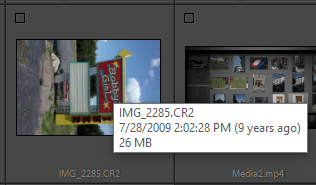
On import, doing Rename Files with the template Date - Filename yields the expected filename:

Is there a .xmp sidecar next to that file at the time you do the import? Perhaps the .xmp sidecar contains the wrong capture date.
Copy link to clipboard
Copied
The Created, Modified and Accessed dates are for when the FILE was Placed on the Hard drive and or Modified and or Accessed.
This is Completely different from what the camera write as the Capture, Date Taken, date.
Since LR never changes the original image, mostly never modifies the image File (there are exceptions to that for certain file types) the Modify and accessed dates usually always stay the same as the Created date and that is when the file was Placed, copied moved whatever, on the Hard drive.
Copy link to clipboard
Copied
To your real question.
When I hover over images in the import dialog I see the Capture date/time (IE the date taken) and not the File Create date. Although if the image is from an Unknown camera and whatever that camera is did not write a proper Capture time/date in the EXIF then LR don't know what it is and uses the Create on Disk date.
Copy link to clipboard
Copied
But as you can see from my screenshot, the Camera info is there (image on the right). But LR is not using that capture date/time, just the file modify time. That seems incorrect.
Copy link to clipboard
Copied
But LR is not using that capture date/time, just the file modify time. That seems incorrect.
I suggest you upload one of the problem photos to Dropbox or similar and post the sharing link here. We can put the file under the microscope and see what might be going wrong.
Copy link to clipboard
Copied
Just sent you a PM
Copy link to clipboard
Copied
I'm observing the correct behavior with the sample file you sent (LR 7.4, Windows 10). Mouse rollover shows 7/28/2009:

On import, doing Rename Files with the template Date - Filename yields the expected filename:

Is there a .xmp sidecar next to that file at the time you do the import? Perhaps the .xmp sidecar contains the wrong capture date.
Copy link to clipboard
Copied
I just tried the same photo again and now it's showing the original taken date vs the edited date. I don't know why it wasn't using that before.
Copy link to clipboard
Copied
Hmm, maybe there was originally a .xmp sidecar and now there isn't? I don't have any other hypotheses -- I've monitored metadata bugs closely for many years, and I don't recall any previous reports that might be relevant.
Copy link to clipboard
Copied
There were .xmp sidecar files, I didn't delete them and the date was correct.
