 Adobe Community
Adobe Community
Turn on suggestions
Auto-suggest helps you quickly narrow down your search results by suggesting possible matches as you type.
Exit
0
New Here
,
/t5/lightroom-classic-discussions/matte-look/td-p/10037940
Aug 31, 2018
Aug 31, 2018
Copy link to clipboard
Copied
I really enjoy this subtle matte look of the below images, how would this be done in Lightroom?


Community guidelines
Be kind and respectful, give credit to the original source of content, and search for duplicates before posting.
Learn more
 1 Correct answer
1 Correct answer
Community Expert
,
Aug 31, 2018
Aug 31, 2018
This is done by raising the black point in the Tone Curve using the Point Curve.
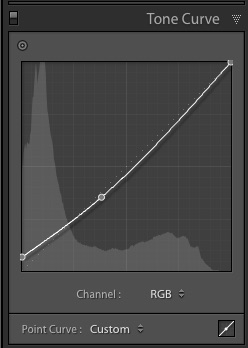
You can color using the Red, Green or Blue Curves, or using the Split Tone panel. e.g.
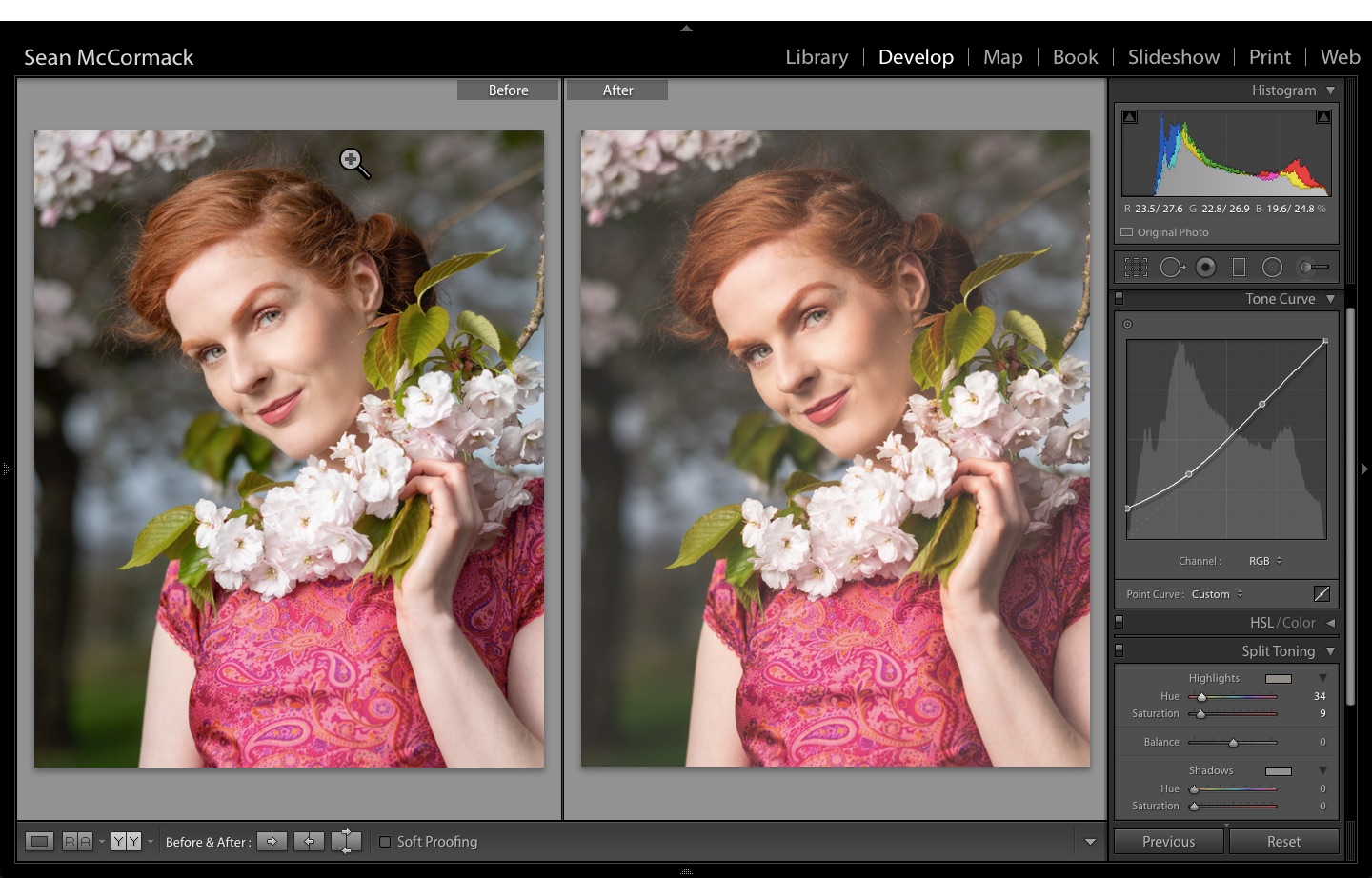
LEGEND
,
/t5/lightroom-classic-discussions/matte-look/m-p/10037941#M118769
Aug 31, 2018
Aug 31, 2018
Copy link to clipboard
Copied
You could experiment with the dehaze slider in the basic panel. Push it slightly to the left.
Community guidelines
Be kind and respectful, give credit to the original source of content, and search for duplicates before posting.
Learn more
Community Expert
,
LATEST
/t5/lightroom-classic-discussions/matte-look/m-p/10037942#M118770
Aug 31, 2018
Aug 31, 2018
Copy link to clipboard
Copied
This is done by raising the black point in the Tone Curve using the Point Curve.

You can color using the Red, Green or Blue Curves, or using the Split Tone panel. e.g.

Sean McCormack. Author of 'Essential Development 3'. Magazine Writer. Former Official Fuji X-Photographer.
Community guidelines
Be kind and respectful, give credit to the original source of content, and search for duplicates before posting.
Learn more
Resources
Get Started
Troubleshooting
New features & Updates
Careeeesa
Suzanne Santharaj
Copyright © 2024 Adobe. All rights reserved.

