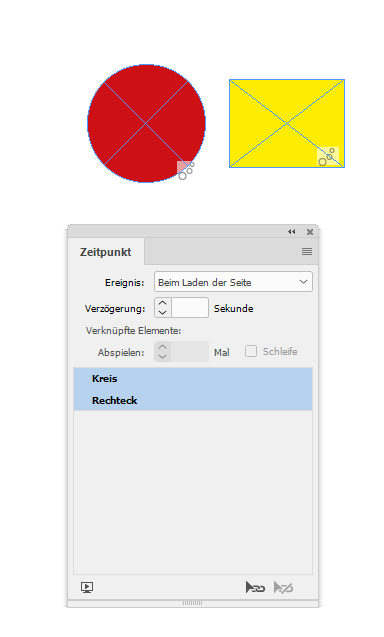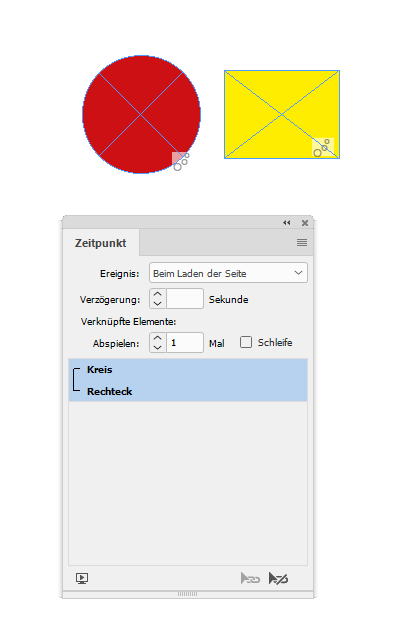Adobe Community
Adobe Community
Copy link to clipboard
Copied
Hi.
I just got the hang of some of the animation features in adobe indesign, but I got stuck a problem with timing my interactive menu.
I have this animation that is triggered by a button (roll over). This should both move the button and several graphics with it. So i put "move to right" on all of the objects that I want to move and give way for a info screen about the rolled over button.
The idea is to have several project-thumbnails, barely visible, and when you roll over them with the mouse the thumbnail expands and shrinks the other graphics aside. as well as fading in a text intro about the project.
However. when i set my animations the do not all play at the same time, no matter how fast i set the duration of the animation. one of the graphics go much slower and flickers into place just, half a second later than the others.
Made a screenrecording of the interaction. what attached
what am I doing wrong?
thanks in forehand!
cheers!
 1 Correct answer
1 Correct answer
What about synchronizing the animations byTiming panel (Window >Interactive > Timing)? You will see all animations with the same trigger. Select the ones you want to play together and set Play Together option.
Copy link to clipboard
Copied
Group them and apply the effect to the group
Copy link to clipboard
Copied
Wonderful! Now I got that bit right. although one new problem then occurs.
as i want to have pictures in the interactive gallery. these do not work the same if i use "move right and shrink".
the only way i see that working is if I hide the larger picture untill it is rolled over. and then move it so that it is visible.
but then again I need to move them separately to be able to "visually" shrink the pictures.
sort of hard to explain. do you get what I'm after?
posted a video below, of the new issue.
so the question is. is there a way to add animations only to affect the picture frame, to be "content-aware"?
maybe some other adobe program. I have the full adobe CC-suite.
thanks in forehand!
Copy link to clipboard
Copied
Video is unavailable.
Copy link to clipboard
Copied
Ok! think I did the same as before, but now i put it as "unlisted", instead of "private" on youtube. let me know if it works.
Copy link to clipboard
Copied
What about synchronizing the animations byTiming panel (Window >Interactive > Timing)? You will see all animations with the same trigger. Select the ones you want to play together and set Play Together option.
Copy link to clipboard
Copied
Thanks a lot! I will play around with these settings and se what I can do.
cheers!
Copy link to clipboard
Copied
Hi,
I was having similar issues to the person who created this thread but I have specifically for me when i am trying to select the things I want to time so that they play together it will not allow me the option to actually click more than one thing so in essence ofcourse I cannot make anything play together at the same time (i have tried double clicking, pressing alt and then trying to click it) and nothing works
thanks in advance if you can help!
Copy link to clipboard
Copied
Hi G93939933,
you have to organize this in the Timing panel.
There are all animation objects listed on the spread.
Simply build a timing group by selecting the animation objects you want to animate together in the Timing panel. Then bind them by clicking that little symbol, the Play Together button, at the bottom of the panel:
Scroll down to:
Use the Timing panel to change the animation order
https://helpx.adobe.com/indesign/using/animation.html
Regards,
Uwe Laubender
( ACP )