 Adobe Community
Adobe Community
Copy link to clipboard
Copied
Hola estoy tratando de descargar fotos de mi PC y una tarjeta y me dice
" NO SE PUEDE COPIAR UN ARCHIVO EN LA CARPETA DE DESTINO PORQUE NO SE PUEDE MODIFICAR"
Gracias por ayuda
 1 Correct answer
1 Correct answer
Hi marceloa8289525,
Sorry that you cannot import images in Lightroom Classic CC. What is the version of Lightroom you're using?
As Abambo have asked, what is the destination panel in Lightroom set to import images?
Expand the Destination Panel, make sure there is a valid Destination folder selected:
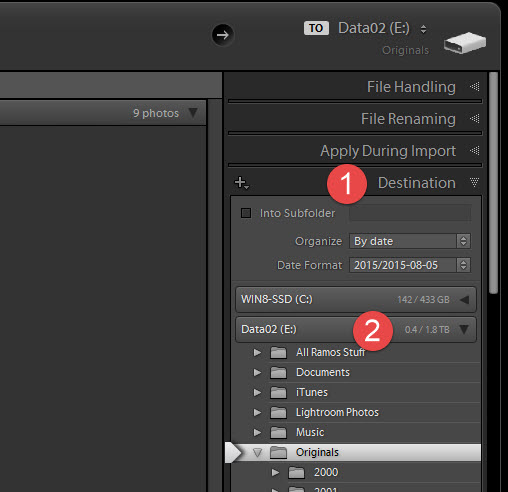
Regards,
Akash
Copy link to clipboard
Copied
What is your destination folder?
Copy link to clipboard
Copied
Hi marceloa8289525,
Sorry that you cannot import images in Lightroom Classic CC. What is the version of Lightroom you're using?
As Abambo have asked, what is the destination panel in Lightroom set to import images?
Expand the Destination Panel, make sure there is a valid Destination folder selected:

Regards,
Akash

