 Adobe Community
Adobe Community
- Home
- Lightroom Classic
- Discussions
- Slideshow Export Freeze on iMac (High Sierra)
- Slideshow Export Freeze on iMac (High Sierra)
Copy link to clipboard
Copied
Every time I try to export a slideshow with music it stops at 0% and won't budge. I can preview the slideshow and Lightroom still functions as normal otherwise but the export doesn't progress. I need this functionality for wedding jobs so any help or suggestions would be greatly appreciated!
 1 Correct answer
1 Correct answer
A google search brought up that I'm not the first to find this issue, as the other I will use Mac Photos which also interestingly allows
individual timing of slides within the show as well, all "free" with the OS.
I did suspect it was the high res causing the issue but imagine the file size if I asked Lightroom to slideshow a 100 images at 5K image size, my poor laptop would be worn out. ![]()
To save time you should have a FAQ on this.
I'm sure there will be a fix as high res becomes the norm especially
...Copy link to clipboard
Copied
Same here, works on macbook with same OS etc.
When I do export in macbook the image size on HD video is too small, so perhaps not worth it anyway.
Copy link to clipboard
Copied
Hi timmunsey,
Sorry to hear that problems using Lightroom slideshow on your Macbook. Could you please let us know the version of Lightroom you're using?
Are you able to export the images in a video slideshow but the image size is smaller than expected? What is the format of the video and size of the exported file?
Thanks,
Akash
Copy link to clipboard
Copied
Hi Akash,
Thank you for getting back to me.
I have the latest lightroom classic cc release..
The video format is 1080.
Yes I am able to export but the images are small. I went to the trouble of creating jpegs 1900 x 1080.
Tim
Copy link to clipboard
Copied
Could you please provide us a screenshot illustrating how small the images are?
~Akash
Copy link to clipboard
Copied
Here you go.
Copy link to clipboard
Copied
Thanks for providing the screenshot. Couple of things we need to check:
- Are you able to export the slideshow with a different setting? like in 720p (16:9)? The issue might be related to the file resolution 1900 * 1080 like you mentioned.
- Could you please uncheck the option "use graphics processor" under the Preferences> Performance menu in Lightroom and then try exporting the slideshow.
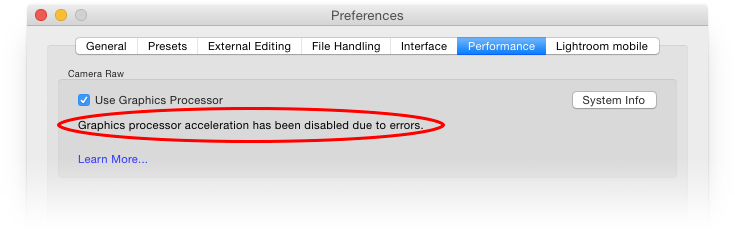
~Akash
Copy link to clipboard
Copied
I can export in both sizes that's not the issue, I want the image size to be bigger that is the issue.
I would like the images to be 1080 size.
Copy link to clipboard
Copied
I am afraid that's not possible. You need to zoom to fill the center in order to get a larger sized image.
Lightroom does not zoom over 100%. Meaning if you want them to be full screen, there resolution needs to be at least the same, or of course higher as the resolution of your screen.
~Akash
Copy link to clipboard
Copied
A google search brought up that I'm not the first to find this issue, as the other I will use Mac Photos which also interestingly allows
individual timing of slides within the show as well, all "free" with the OS.
I did suspect it was the high res causing the issue but imagine the file size if I asked Lightroom to slideshow a 100 images at 5K image size, my poor laptop would be worn out. ![]()
To save time you should have a FAQ on this.
I'm sure there will be a fix as high res becomes the norm especially for photographers.
Copy link to clipboard
Copied
I am having the same problem. Cannot export slideshow from Lightroom CC on iMac 2017 5K running High Sierra 10.13.6
LR CC version 8.2 release Build 1204643 Camera RAW 11.2
The export to video freezes after just a little while, fuel gauge maybe 1/12 of the way.
Sure would like to export a slideshow from this Mac with music.
