 Adobe Community
Adobe Community
Copy link to clipboard
Copied
Since Adobe Reader 9 we have a problem with the "find" (search the content of pdf files). Sometimes it works fine and sometimes the search result highlights incorrect words.
We use now Adobe Reader 9.1.2 but had the same problem on 9.1.0. It seems that the count of results is correct, but not the highlightet word. The files have the PDF-version 1.4.
Do anyone know the problem or have an idea whats wrong?
 1 Correct answer
1 Correct answer
The Problem was not Adobe Reader!
We use ScanSoft PDF Create! to create the PDF files directly from Word 2007. In the tool settings we activated now the option "Optimize for Web Viewing". Now it works correctly with every testet document.
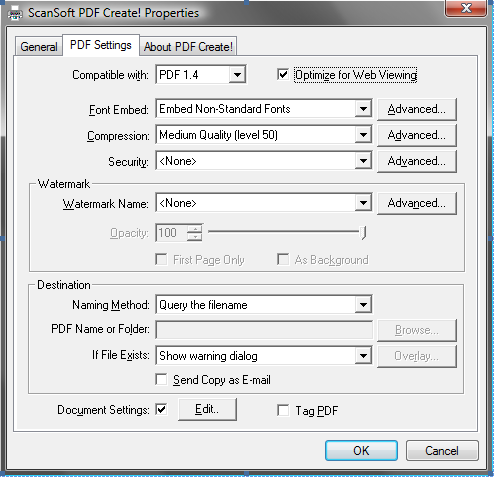
But it still strange, that we didn't had the Problem with Adobe Reader 8.
Many thanks for your support.
Copy link to clipboard
Copied
Buddy i m surprised to read your problem. i have used both the versions but i never had a problem. can you please make some example of words that was being find my adobe properly??
[spam signature deleted]
Copy link to clipboard
Copied
I have a similar difficulty with the search function in Adobe Reader. So I updated to V. 9.1. The problem is still extant -- sometimes it works, sometimes it does not.
I save a PDF file from the web, then open Reader V. 9.1 and open the file. I scroll down to a proper name in the file and enter it into the search field and click the "Find Next in Current PDF" option. Sometimes it works, other times it tells me "No matches were found." Yet, I am looking right at the word/name.
Suggestions? It would really be helpful if the Search function worked and worked consistently.
Lucca
Copy link to clipboard
Copied
Offhand, I'd think the files are scans that have been OCRd incorrectly.
Copy link to clipboard
Copied
Micheal,
For those of us less informed could you please elaborate. Is there more than one way or format to scan a PDF file?
Thnaks,
Lucca
Copy link to clipboard
Copied
Hi together, many thanks for your responses
I'm thinking the problem source is the PDFCreate! we are using to create the PDFs from the original word files. It seems that the problem only appear on some files. And even the search than sometime works fine. But I have to do some tests now. I'll let you know if I have more infos.
Copy link to clipboard
Copied
The Problem was not Adobe Reader!
We use ScanSoft PDF Create! to create the PDF files directly from Word 2007. In the tool settings we activated now the option "Optimize for Web Viewing". Now it works correctly with every testet document.

But it still strange, that we didn't had the Problem with Adobe Reader 8.
Many thanks for your support.
Copy link to clipboard
Copied
Thanks for the explanation. I did not knew it was from that software.
Copy link to clipboard
Copied
Say, I have what I think is a related question. In a PDF file, how can one tell whether the PDF is searchable or not? Is there something in Document Properties that gives a clue? Thanks!
Copy link to clipboard
Copied
Im having exactly the same problem.
Is there any solution avaliable?
Copy link to clipboard
Copied
@espatzeb
As you can read in my own reply, the problem was by the creating of the document. So I think there won't be a solution by Adobe for this problem. Try other options/applications to create the document.
Copy link to clipboard
Copied
The first questions is, why does Adobe 8 search work properly with all
those documents?
Second, the documents in question haven't bee generated by myself, but
were official documents from Sun Microsystems / Oracle. So I have no
chance to regenerate them.
Copy link to clipboard
Copied
Thats a real good question, but seems not really interesting for the adobe guys...
Hope you'll be more luky than me finding the correct answer!
Copy link to clipboard
Copied
I was unable to use Find successfully on one .pdf document using Adobe Reader 9.4.1 but had success by viewing the .pdf document using Preview (v. 4.2) on my Mac.
Copy link to clipboard
Copied
You may solve the problem I believe on Adobe Reader level.
I had this problem. I did: Menu Edit -> Preferences -> Search ->Purge Cache Contents in "Fast Find" Section.
You may also consider not using "Fast Find".
The above helped for all the documents I had the problem with.
Copy link to clipboard
Copied
Thank you I will give it a try.
Copy link to clipboard
Copied
yes, that solved my problem too.
Thanks a lot for your help
Copy link to clipboard
Copied
Thanks a lot Mate... I was having the same issue and your steps solved my problem. ![]()
Seems its the Find/Search cache which is the root cause of this problem.
I did the following as you suggested:
Menu Edit -> Preferences -> Search ->Purge Cache Contents in "Fast Find" Section.
And it worked ![]()
Thank you!
Peace.
Copy link to clipboard
Copied
I am having problem with text search in Adobe reader latest version 9.3.
One pdf file generated through a pdf printer inside a word processing program and has around 100 pages. So there is no issue of having a scanned document which is not searchable.
In this document, when I try to search the text inside the pdf file using Adobe Reader 9.0, it is working alright and it is recognising the text searched for.
However, When the same pdf file is searched using Adobe Reader 9.3 and 9.4 etc it is not searching the text which is present at more than five places in the document.
Please advise.
Copy link to clipboard
Copied
You may have been facing the same problem I had before.
All worked fine after disabling fast find
(Menu Edit -> Preferences -> Search. Deselect "Enable Fast Find")

Copy link to clipboard
Copied
Adobe Reader DC version 2017.012.20095 on Windows 10 (up to date).
When I use the CTRL+F, I can find only the first occurence. Then Adobe Reader DC crash. Impossible to jump to the next occurence.
Réinstall the software, emptied the quick search memory as suggested by some people here.
Nothing seem to work
Thanks

Copy link to clipboard
Copied
My name is Thierry Mansour and not Mosanto. How did this name come from ?
Copy link to clipboard
Copied
Open up the document in Adobe Acrobat,
File > Save As other > Optimized PDF > (on the top left of the PDF Optimizer window you'll see ) SETTINGS > Click on the Mobile option.
And save the pdf w/ the new settings.
Open it up back up on Adobe Acrobat
Should work then.
Copy link to clipboard
Copied
This are bad instructions for user of Acrobat Reader.
Copy link to clipboard
Copied
It seems to have worked for me on all my files.
Did this not work for you ?
-
- 1
- 2