 Adobe Community
Adobe Community
- Home
- Lightroom Classic
- Discussions
- Why has my Mono function has disappeared
- Why has my Mono function has disappeared
Copy link to clipboard
Copied
I want to go mono on a particular image that I think will benefit by so doing. But my Lightroom Classic 7.5 release only offers HSL/Color and the Mono option has gone. This is such a powerful and useful tool. Where is it?
David B
 1 Correct answer
1 Correct answer
Hit the letter V - this will make it appear.
Or in the Basic panel, choose Black& White
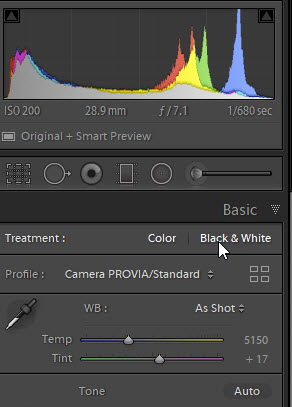
Copy link to clipboard
Copied
Hi David,
Could you please post a screenshot of the HSL panel in Lightroom Classic CC so that we may check what exactly are you referring to?
Thanks,
Akash
Copy link to clipboard
Copied
Hit the letter V - this will make it appear.
Or in the Basic panel, choose Black& White

Copy link to clipboard
Copied
Hello John. Yes this works but removes the HSL/Color functions. Can they
all be shown? Why the change...or is it something I have accidentally done?
David B
On Thu, 27 Sep 2018 at 15:57, john beardsworth <forums_noreply@adobe.com>
Copy link to clipboard
Copied
The change was prompted by the introduction of new profiles and presets, which is good in being across all ACR tools but which was a bit of a mess for real Lightroom users.
Adobe seem to expect people to choose a profile first, such as those listed in the B&W section, which then reveals the B&W panel and hides the Color/HSL. It's nice that moving over a profile gives you a preview of the B&W image, partly because that's nice in any case, but also because for some unknown reason Adobe chose to dump a load of profiles with minor variations and give them utterly-meaningless numbers as names. So while the preview is good, the workflow is now pretty cumbersome when you just want to make the image B&W and then drag sliders or use the targeted adjustment tool. Even more annoying is if you hit V to have a quick look at the colour image before carrying on in B&W - using V to go back to B&W resets the sliders to 0. It's 6 months since I complained about this. The workaround is to do an Undo instead of hitting V again, or you have to use the B&W button in the Basic panel.
So no, it's not your fault - Adobe have screwed up the B&W workflow and show few signs of putting things right....
/rant
John

Copy link to clipboard
Copied
John, thank you so much for such a detailed and helpful reply. I thought I
was reasonably proficient in Lightroom Classic but your knowledge and
understanding of its working are a revelation and your generosity in
sharing it must be applauded.
Best wishes.
David B
On Thu, 27 Sep 2018, 19:01 john beardsworth, <forums_noreply@adobe.com>
Copy link to clipboard
Copied
I had a lot to get off my chest, David!
Copy link to clipboard
Copied
Spot on John! Thanks and thanks too for speedy response.
David B
