 Adobe Community
Adobe Community
Copy link to clipboard
Copied
Bonjour à tous
Suite au fait que je suis tétraplégique, je ne peux pas utiliser de souris. J'utilise au quotidien le stylet/pen fournit avec ma Microsoft surface pro 4.
Habituellement pour effectuer un clic droit, j'appuie quelques secondes ou ms sur l'icône et ça fonctionne: photoshop et première inclus.
Sauf que cela ne fonctione pas sur lightroom.
Si vous avez une idée, je suis preneur.
Merci par avance
 1 Correct answer
1 Correct answer
I don't think that the right click can be changed within the On-screen keyboard.
However, you may use the "right-click" key on the On-screen keyboard to achieve this:
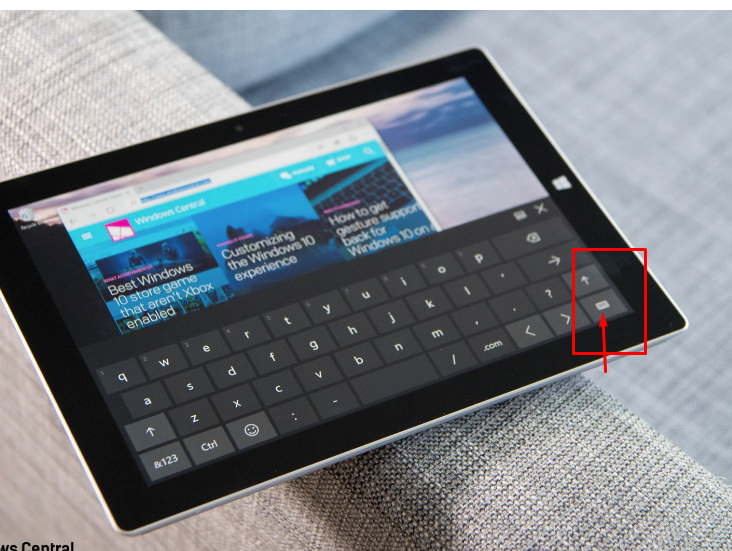
~Akash
Copy link to clipboard
Copied
Hi JeanChristopheb,
Sorry that you caanot use your mouse while working in Lightroom.
As I understand, you can use your tablet pen/stylus with Photoshop but it doesn't work with Lightroom as expected along with the mouse.
- Which version of Lightroom and Photoshop are you using?
- Which tablet device are you using? Are the device drivers updated to the latest version?
Regards,
Akash
Copy link to clipboard
Copied
Hi
thanks for your response.
i use lightroom cc 2018 and microsoft surface pro 4 without a physical keyboard but visual keyboard directly on the screen.
Do you think i can change the right click by just one touch on the keyboard?
thanks a lot
regards
Copy link to clipboard
Copied
I don't think that the right click can be changed within the On-screen keyboard.
However, you may use the "right-click" key on the On-screen keyboard to achieve this:

~Akash
