 Adobe Community
Adobe Community
- Home
- Lightroom Classic
- Discussions
- Getting photos out of Lightroom with GPS Metadata ...
- Getting photos out of Lightroom with GPS Metadata ...
Copy link to clipboard
Copied
Hello, I have searched all over and con't figure this issue out.
I have a group of photos shot in 16x9 spect ratio, with the gps metadata attached to these photos. I need to batch crop them down to 4x3, after I do that, and try and export the photos out of Lightroom, all of the GPS data is gone.
Thanks for any help, I'm sure it's an easy fix, but I'm pulling my hair out over this!
 1 Correct answer
1 Correct answer
If the metadata is present in the original it should also be present in the VC. When you export a jpeg ensure exclude location is not checked in the export dialog (see image below)
It should work with any of the “All” choices
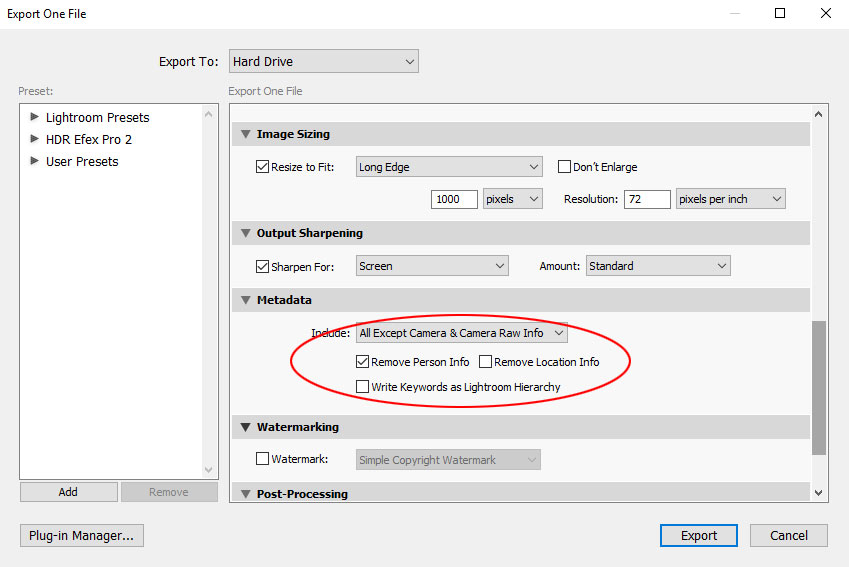
Copy link to clipboard
Copied
Try making virtual copies and crop the VC's which will have the original metadata. When exporting you can choose to include or exclude location data.
Copy link to clipboard
Copied
I'm sorry for being an idiot, but how do you make virtual copies?
Copy link to clipboard
Copied
Select a batch of thumbnails in Library grid
From the menu choose:
Photo >> Create Virtual Copies
(Optionally) while all the VC’s are selected create a collection or quick collection
Crop as required and export the collection as new files.
Copy link to clipboard
Copied
Was able to create VC and export cropped photos but still no GPS data. . . .
Copy link to clipboard
Copied
Go to the metadata panel on the right and from the pull-down choices choose location. Do you see the latitude & longitude co-ordinates on the original photo?
Copy link to clipboard
Copied
yes, the coordinates are there
Copy link to clipboard
Copied
If the metadata is present in the original it should also be present in the VC. When you export a jpeg ensure exclude location is not checked in the export dialog (see image below)
It should work with any of the “All” choices

Copy link to clipboard
Copied
That was it!!!!!
I can't thank you enough. . . . thanks so much!
