 Adobe Community
Adobe Community
- Home
- Lightroom Classic
- Discussions
- Temporarily suspend copyright text when exporting ...
- Temporarily suspend copyright text when exporting ...
Copy link to clipboard
Copied
On export to SmugMug of a folder, i am set up to watermark all the images in the folder. I have been unable to determine how to set up an option to not watermark a folder of images when needed. Can anyone suggest how to set up an optional preset to achieve this? Thank You.
 1 Correct answer
1 Correct answer
Change your Export dialog as indicated by Akash, then-
Save another Preset by clicking the [Add] button (call it "Smugmug-no WM")
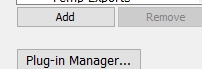
Copy link to clipboard
Copied
Hi adriant12105070,
While batch exporting the images you can uncheck the option to add watermarks to your images.

However, it is not possible to choose a set of images (within that export batch or folder) that'll not get the watermark.
Thanks,
Akash
Copy link to clipboard
Copied
Change your Export dialog as indicated by Akash, then-
Save another Preset by clicking the [Add] button (call it "Smugmug-no WM")

Copy link to clipboard
Copied
Gentlemen,
Thank you for your input, however, when I publish to SmugMug, via Publish Services, in the Library Module, the Export Box is not part of the workflow. If you have another solution, it would be appreciated.
thanks very much.
Copy link to clipboard
Copied
Is it possible for you to Right-CLick on the SmugMug Publish Services header and choose- "Create another publish Service via SmugMug"
Copy link to clipboard
Copied
Thanks Wobert,
Yes, right click is possible. I noted that watermark is off. I clicked on it, then on options and selected a previous preset I created earlier titled “no watermark”. Now have to check if on publishing, the watermark is absent. Will let you know. However, if you have other ideas, they will be most welcome.
Adrian
