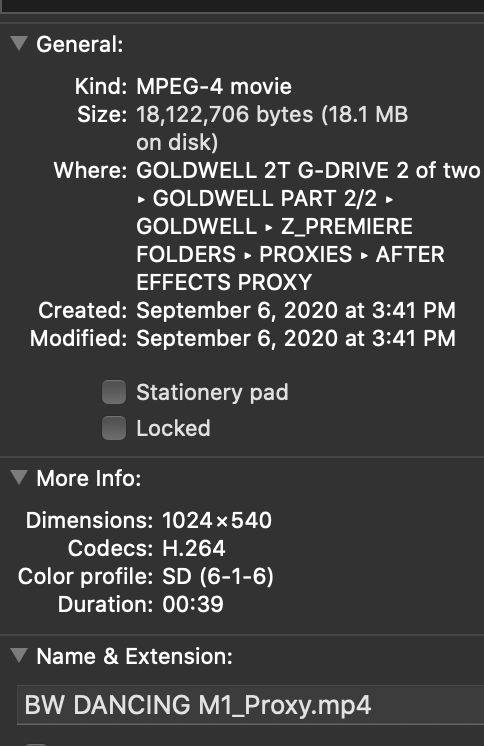Adobe Community
Adobe Community
Copy link to clipboard
Copied
Hi forum.
I had a large clip 3.5GB which was an AE intro and was lagging my timeline, so I made it into a proxy clip, but once I started using it in my timeline, the rest of my
clips which are on their own video layer were strobing or disappearing suddenly re appearing again. The proxy file itself was playing smoothly thought with no issues. What's causing this behaviour?
Thank you.
 1 Correct answer
1 Correct answer
If your Full Res has an Alpha channel and you create a Proxy with Alpha channel, then the Alpha channel should come through. There is a limitation that if the Full Res does Not have Alpha, but Proxy does have Alpha, then Proxy will display opaque (will not use Alpha channel).
The default Proxy presets with Premiere do not contain Alpha channel settings, so you will have to create a custom Ingest Proxy preset. Current format choices would be QuickTime GoPro CineForm with RGBA 12-bpc + Alpha or Qui
...Copy link to clipboard
Copied
Was that still an Ae comp on your sequence?
Much of the time, if you have a comp 'finished' in Ae, rather than continue with a dynamic link Ae comp, it's wiser to export the comp out of Ae as a high-quality intermediate file, such as Cineform, DNxHD/R, or ProRes (last only if on a Mac) ... then replace the comp on your sequence with a standard video clip.
At that point, doing other things like adding more effects or creating proxies work quite well.
Neil
Copy link to clipboard
Copied
Hi Neil.
My AE comp was exported as a high resolution AVI RGBA file, 3.5GB in total. I didnt use as a dynamic link.
Copy link to clipboard
Copied
Ok ... what proxy file type, what's your other media ... and maybe a screengrab of your sequence/timeline. Drag/drop a png in your reply box.
Neil
Copy link to clipboard
Copied
Here's some screen shots Neil, hope they can give some insight on what's happening.
On the 1st screen shot as seen my AE file is greatly large, so once I import it into Premiere I make it a proxy file H.264.

And Once the proxy file is created I click on and off the proxy button, once checked the alpha is lost, all I see is just black, only the original file maintains the alpha.

Copy link to clipboard
Copied
I'm not sure the proxies can carry the alpha channel.
Neil
Copy link to clipboard
Copied
Hmm, ok Neil, thanks for the reply, I hope some Adobe staff can answer and clarify if it's true or not. I'm trying to find a solution surfing the net. But for now I use a blend mode at least, just so I can place the video in it's correct timeline, so that's an option I guess.
Kind regards,
Copy link to clipboard
Copied
I'm going to ask around and see if I can get an answer about proxies & alpha.
Neil
Copy link to clipboard
Copied
Just realized you used the H.264 for proxy ... not one I ever recommend.
Have you tried using the Cineform proxy preset?
Neil
Copy link to clipboard
Copied
If your Full Res has an Alpha channel and you create a Proxy with Alpha channel, then the Alpha channel should come through. There is a limitation that if the Full Res does Not have Alpha, but Proxy does have Alpha, then Proxy will display opaque (will not use Alpha channel).
The default Proxy presets with Premiere do not contain Alpha channel settings, so you will have to create a custom Ingest Proxy preset. Current format choices would be QuickTime GoPro CineForm with RGBA 12-bpc + Alpha or QuickTime ProRes 4444 with 8-bpc + alpha or 16-bpc + alpha
More info on creating Ingest Proxy presets: Adobe Premiere Pro Help | Ingest and Proxy Workflow in Adobe Premiere Pro CC
Hope this helps.
Copy link to clipboard
Copied
Wow ... thanks for popping in!
I was kind of wondering if one needed to create specific alpha-capable proxy presets. So, we do ... good to know, and thanks!
Neil
Copy link to clipboard
Copied
Copy link to clipboard
Copied
Thanks for the helpful insight Trent, and thanks you too Neil for your effort.
Kind regards.
Copy link to clipboard
Copied
Of course ... my main reason for being on here is that when I started some years back, I'd 30 plus years as a professional stills photographer (as my total source of living) and had been darn good at running a color lab for picky sot portrait pros like my wife and I. I though adding in video would be very similar.
Hoo ... boy. Assumptions like that have destroyed civilizations!
So, the helpful people here and other places got me away from screaming at my computer so much, and getting stuff done. I appreciated that so much ... and besides, I'm one of those who gets a new toy and immediately wants to take it apart and see how it works. ![]()
So reading posts here is a great way to get some understanding of things I don't know as well as I could. Over time, well, I can help more as I continue to learn.
And most of all ... as someone who's had to get the work out the door! for so many years, the work has to get done, and frequently, now would be a very good time. Or those nice people who buy our stuff that pays all our bills won't buy our stuff anymore. That's ... a BAD thing! ![]()
Neil
Copy link to clipboard
Copied
Hi there. first time posting in the forum so not sure if i should create new thread or not but My questino relates to the RGb + alpha . I have a macbook pro brand new with 32G ram and 2.3 8 core processor and using an SSD 2000mb/s esxternal hardrives for my project. I am layering animation lossless RGB + alpha codec from my After Effects exports and then editing with thtem in my Premiere 2020 timeline . The alpha channel is impoortant but its my fist time integrating After Effects files into premiere. The problem i am having is playback and constant rendering issues. Even when i have proxies enabled and low res. i make the smallest of changes to my timeline and the render line turns yellow , i my machine wont play back the yellow lines smoothly . its got to be green render line or otherwise i get tons of dropped frames. So my editing is painful and i cant seem to be fluid and work fast. Also want to add that when working on another sequence without the After effects lossless animatino files i am able to play and edit 4K video , making frequent changes to a 6-10 layer timeline and even when i get yellow render lines i still can play it back smoothly without having to rerender.... Any thoughts. ? I am not 100% if my proxy files i created for the Animation codecs i made with alpha channel display or not, not sure. The Alpha channel is displaying correctly when i toggle proxy on and off, so i presume i usesd correct setting in creating my proxy, otherwise i imagine when proxy are enabled in timeline then i would lose the transparency if i had wrong proxy setting.. apprecaite anyones help very much.. let me know if you need further info from me.. many thanks shane
Copy link to clipboard
Copied
What are you using for the proxy files?
Neil
Copy link to clipboard
Copied
hey there neil thanks for your response. I just created the proxy using the H264 low res proxy as defaulted in premiere, i didnt modify it all..
I've attached a screenshot.. thanks for the help!
Copy link to clipboard
Copied
You chose ... poorly ... for your proxy format/codec. For two reasons, actually.
First, H.264 creates small files but makes the CPU and RAM work double-hard to recreate images in real-time. Avoid it nearly at all costs.
Cineform makes good quality proxies, normally handles alpha correctly, and isn't that big of a file. Try that instead. As an intraframe format/codec, where every frame is an actual, complete frame, it puts far less demands for playback on the system.
Now ... if you read the 'answer' for this thread by engineer Trent Happel, he gives specific instructions. You need to create a new encoding preset in MediaEncoder for Cineform with alpha, then from that create a proxy preset that Premiere would use to create proxies with alpha in that Cineform preset.
Read his answer ...
Neil
Copy link to clipboard
Copied
apprecaite the suggestions and the schooling. the info on CPU and Ram
demands is helpful to know to .
I am gonna give that a go. I will keep you postes with how i get on later
today..
wishing ya lovley day , thanks again!
shane
--
www.shanewoodward.com
Instagram: @flaco_d_oro
Actors Showreel: SW2017
USA +1.210.471.1326
EUROPE +33.6.63.36.47.81
Skype: shanewoodward
Copy link to clipboard
Copied
There are only what, 50 bazillion details that "matter!" in using an NLE? Sheesh. The learning curve is steep at first, yea, you expect that, right? Where it hits so many of us is that to really improve ... it gets steeper.
It helps if you find banging your head into a wall somewhat refreshing at times ... 😉
Neil
Copy link to clipboard
Copied
Sent from my iPhone