 Adobe Community
Adobe Community
- Home
- Premiere Pro
- Discussions
- activer et desactiver les doublures
- activer et desactiver les doublures
Copy link to clipboard
Copied
Bonjour, je ne trouve plus la fonction d'activation et désactivation des doublures (proxys) ... dans Préférences / Media tel que c'était le cas sur la version 2018 (version CC 2019 installée récemment)
Merci pour votre aide !
 1 Correct answer
1 Correct answer
To "activate" and "deactivate" proxies is very easy! All you need is to push the "toggle proxies" button that looks like this:
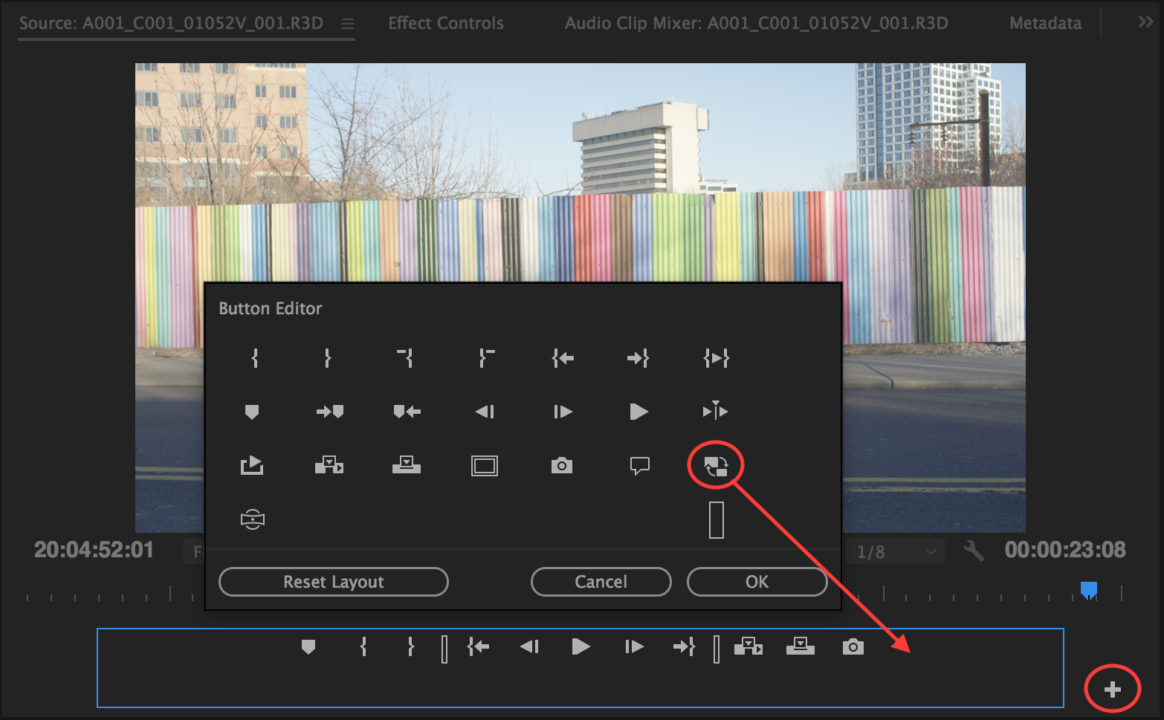
If you do not already see the "toggle proxies" button on your toolbar, you can click the "+" sign that is circled in the picture and drag the "toggle proxies" button. When the button is blue, your proxies are being used!
How to Use Proxies to Edit 4k Video FAST | Adobe Premiere Pro CC Tutorial - YouTube
PremiereGal has a tutorial and she says how to "activate" and "deacti
...Copy link to clipboard
Copied
Bonjour, rmncrlr!
Est-ce que cela fonctionne si vous ouvrez votre projet et allez dans le fichier > paramètres du projet (deuxième à partir du bas) > ingérer les paramètres? De là, vous pouvez vérifier "ingérer " et ajuster les paramètres de proxy. Vous devrez ré-importer tous les médias pour le projet pour créer les procurations pour vous.
Désolé pour les erreurs de langue, j'utilise Microsoft translate.
Faites-moi savoir si cela fonctionne!
Caroline
Copy link to clipboard
Copied
Hi. I can create proxies ... It's not the problem.
My problem is "activate" and "deactivate" proxies ...
Thx for your time
Copy link to clipboard
Copied
To "activate" and "deactivate" proxies is very easy! All you need is to push the "toggle proxies" button that looks like this:

If you do not already see the "toggle proxies" button on your toolbar, you can click the "+" sign that is circled in the picture and drag the "toggle proxies" button. When the button is blue, your proxies are being used!
How to Use Proxies to Edit 4k Video FAST | Adobe Premiere Pro CC Tutorial - YouTube
PremiereGal has a tutorial and she says how to "activate" and "deactivate" proxies at 4:50
Let me know if this works!
Caroline
