 Adobe Community
Adobe Community
- Home
- Premiere Pro
- Discussions
- Legacy Title Issue (Premiere Pro CC 2019)
- Legacy Title Issue (Premiere Pro CC 2019)
Copy link to clipboard
Copied
Hey, I much rather prefer to use the legacy titles in Premiere, but I'm having issues. Every time I open a legacy title to edit it, it doesn't display the "tools" "styles" "actions" and "properties" tabs. I have to individually view them each time I open a title. Then when I go to open it back up later, the windows disappear. Anyone know a way that can prevent this from happening?
 1 Correct answer
1 Correct answer

Copy link to clipboard
Copied
You'll find them all in the all panels work space. There is a title window in the monitors, and on the right side you'll see the various Legacy title tools and styles.
Copy link to clipboard
Copied
The problem with the legacy title panel not sticking is a known issue and we hope for a fix. I was successful in creating a custom workspace starting from the all panels, but other users find this is also not sticking.
Copy link to clipboard
Copied
Thanks for the response. Where is the all panels work space?
Copy link to clipboard
Copied

Copy link to clipboard
Copied
Thanks. This a helpful workaround for now.
Copy link to clipboard
Copied
Why do they keep messing with the legacy tools? It was perfect, and now its totally screwed up!
Copy link to clipboard
Copied
I don't think it is being maintained and eventually it will be dropped from the program in favor of the Ess. Graphics feature.
Copy link to clipboard
Copied
I'm having the same problem. Strangely, if I open the "Start First Tutorial" project and create a new legacy title, everything works as expected. But the minute I switch from the "Learning" workspace to my saved workspace, it breaks again. Once broken, switching back to the Learning workspace does not fix the problem.
Copy link to clipboard
Copied
In the beginning or after a preferences reset, opening a legacy title results in the traditional panel opening. Thereafter it does not. The easiest work around is just to go to the all panels work space, and use the tools in the location indicated by Ann above.
Copy link to clipboard
Copied
Dear Stan Jones, You should use Graphic Workspace in Adobe Premiere Pro CC 2019. Go to Windows>workspaces>graphics

After that Graphic workspace will open and here under the Toolbar options you can add text directly into program monitor.

Right side you can see the essential graphics panel .. Under the essential graphics panel, u 'll find two tabs browse and edit. you will create text, titles, motion graphics templates under essential graphics panel very easily.


Copy link to clipboard
Copied
This is an option, it just doesn't fix the legacy titles issue. We'll all probably have to end up switching anyways, but the legacy title functionality still seems better in my opinion.
Copy link to clipboard
Copied
Agreed. The Legacy Title has more features. For example: sometimes I'll 'fill' my text with a texture. With legacy there was an option to do just that. Click the button and a dialog would open, allowing me to choose my 'fill'. Now I have to engineer a work around using Track Matte, which can be a long tedius pain in the a**.
I wish they'd stop fixing what ain't broke.
Copy link to clipboard
Copied
Mask with text will do that for you.
Drop the texture image over the text in the EGP.
Copy link to clipboard
Copied
I wish they'd stop fixing what ain't broke.
The old Titler is some of the oldest code of Premiere. The only thing they could do to bring it forward was completely replace the code. At which point they worked with some major users as to what would a new graphics function be. Look just like the 2002 era version, or ... what? From that discussion came the EGP.
Ann's suggestion works ... drag your texture image to the EGP layer stack, put it just below the text you want to modify, then select the text line in the layer stack and down below click 'Mask with text'. As below ... for this image, I just grabbed a color ramp text tiff.
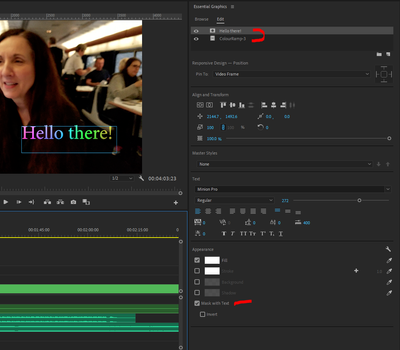
Neil
Copy link to clipboard
Copied
Yep, every time I open an existing legacy title, I have to re-open the Properties, Style and Actions. I can fix it, close it, and re-open it and HAVE TO DO IT ALL OVER AGAIN.
FFS, Adobe. Every time I update Premiere, y'all break something. Lesson learned -- stop updating.
Copy link to clipboard
Copied
Two work-arounds I found helpful.
1. After creating a new Legacy title, going to All Panels, assembling Legacy title as described in this forum; hit Alt-Shift 0 (zero) after opening a title each time. It should revert to your saved title layout. However, this posses some problems but is a decent work-around.
2. Uninstall newest version of Premiere and reinstall an older version. After being sufficiently annoyed at the slower workflow of option one above, I reverted to this option. My work calls for the use of legacy titles over and over again, so this was the best way for me to go about keeping my usual workflow. Time is money, after all.
I hope Adobe fixes this bug soon so I can update to the newest Premiere.
Copy link to clipboard
Copied
Thanks! I’ll try it out.
Peace.
[personal info deleted by mod]
Copy link to clipboard
Copied
Here we are in April 2019 using the very latest version 13.1.1 and this problem (and many others) is worse than ever.
I've been a supporter of Adobe for so long but I've had it. As soon as I can deal with Resolve I'm out of here.