 Adobe Community
Adobe Community
Copy link to clipboard
Copied
I may not be asking this correctly, but here it goes:
I have often wanted to move an endpoint on a curve so that the handlebars changed automatically to match the existing curve. Right now, when you move a point, you move the handlebars exactly as they are at the cost of the existing curve. Dragging the handlebars to the desired location to maintain the fidelity of the original curve is a total crapshoot.
The result would probably be something like this: You would calculate the point at which the line from the closest handlebar of the distant point intersects the current point's handlebar's closest point and lock that point in place. Then, dragging the point around would adjust the curve in such a way that the crossing point remained locked while the length of the handlebar remained the same. Freehand, back in the day, offered this feature. It can be really useful.
.
Current behavior has you move the handlebars in exactly the same orientation and scale in the new location that they were in at the original location. This compromises the curve and gives some terrible results.
See example:
Not sure why it isn't easier to link my Creative Cloud files here, but I posted the link as well as the Image.
Does anyone know if this exists and I just haven't found it? Seems like this should be a modifier key-drag thing or something.
Related Question:
Is there any way to address the handlebar endpoiints directly? I can drag them, but can I lock them in place? That would rock.
If these features do not currently exist, is there a plugin that would do it?
If no plugin exists and it's not a feature, I submit a request. Thanks in advance for your support.
 1 Correct answer
1 Correct answer
Quickest way I know in Illustrator:


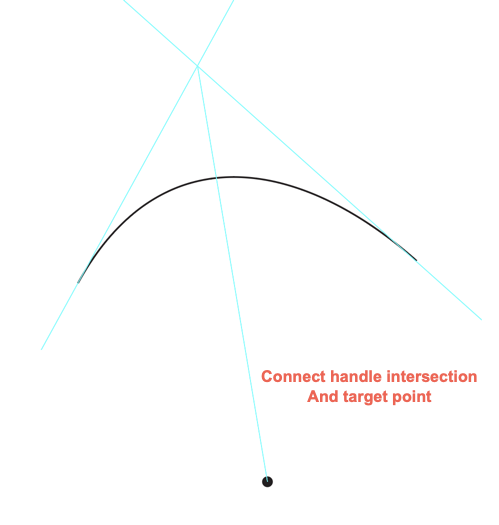



Explore related tutorials & articles
Copy link to clipboard
Copied
You could try and edit the point/path with the Curvature tool.
And you could try the plugins VectorScribe and InkScribe.
Copy link to clipboard
Copied
Whirled Creative,
Would (cutting the path to have the segment as a new path, then rejoined afterwards, and) it be too silly to use the Scale Tool by Clicking the relevant end Anchor Point and then Dragging the other (maybe ShiftDragging to keep the direction (also of the first Handle))?
Copy link to clipboard
Copied
"Handlebars."
I like that.
JET
Copy link to clipboard
Copied
I actually thought of you when I first saw that.
Peter
Copy link to clipboard
Copied
I figure that the Handles are the endpoints of the handlebars, right? I mean how do you describe the line between the handles if not handlebars?
Copy link to clipboard
Copied
Whirled Creative,
I am afraid it is nameless outside the world of (motor)cycling (and the odd drinking bar(s)).
Normally, it is referred to as/by just the Handle.
Copy link to clipboard
Copied
No criticism intended. It's actually a great name for them.
Copy link to clipboard
Copied
I figure that the Handles are the endpoints of the handlebars, right?
I think those would be the "grips." Mine are orange.
JET
Copy link to clipboard
Copied
What are the little lines on the thumb of an older MacOS called? I thought those were grips or grippys. And the little raised "bumps" in other places indicating that you could grab the element and move it but not modify it? I thought those were "grips".
And though I see the similarity, it seems much more reasonable to consider the thing that allows you to change the directions of the HANDLEbars as handles. Logically, the first definition under "handle" as a noun is: "the part by which a thing is held, carried, or controlled." And since you click the handle, drag it to change the handlebar endpoint, it's pretty much a perfect match.
Whereas a cursory search for "grip" under Google as a Noun gives you: 1. a firm hold; a tight grasp or clasp. (certainly not applicable) and 2. an effective form of control over something (which takes some linguistic rubdown to make it applicable - as the example: "our firm grip on inflation" demonstrates. )
Regardless, how did you get yours to be Orange? And does Adobe have a default term they use? Because if it is in fact "grip", they should really reconsider.
Copy link to clipboard
Copied
Quickest way I know in Illustrator:








