 Adobe Community
Adobe Community
Copy link to clipboard
Copied
Hello, in the book module, I can't enter text outside of a zone by photo, and an area per page (areas as we can not move as you want unlike the photos). If I have not found, please tell me how to do.
Otherwise it is an essential improvement in order to make a book as with the blurb Bookwright software.
 1 Correct answer
1 Correct answer
In Lightroom Classic Version 7.5 Adobe introduced options to add both Photo and Text cells to a Book page. These cells can be moved and resized. New: Freeform Page Layouts and More in Book in Lightroom Classic 7.5! - YouTube
In versions 7.4 and prior, the only options for text are to select page templates that have text cells. These page templates show text cells as striped lines.

My 'freehand' addition of multiple text cells (aka "Photo Description") on a 'Single Image' page (in v8.0)
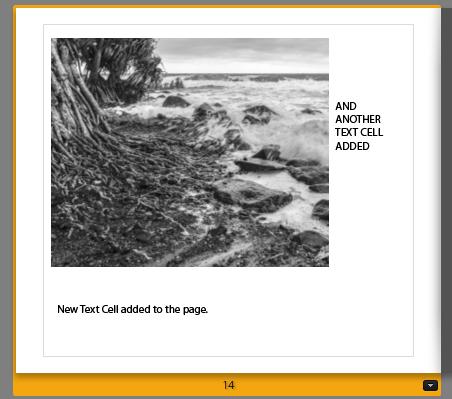
Copy link to clipboard
Copied
In Lightroom Classic Version 7.5 Adobe introduced options to add both Photo and Text cells to a Book page. These cells can be moved and resized. New: Freeform Page Layouts and More in Book in Lightroom Classic 7.5! - YouTube
In versions 7.4 and prior, the only options for text are to select page templates that have text cells. These page templates show text cells as striped lines.

My 'freehand' addition of multiple text cells (aka "Photo Description") on a 'Single Image' page (in v8.0)

Copy link to clipboard
Copied
Thanks very much. It's perfect
Alain