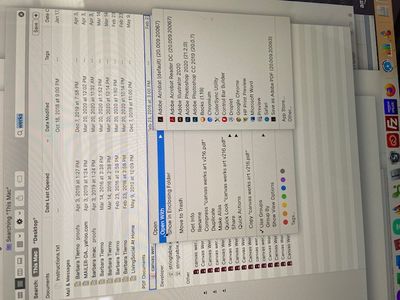Adobe Community
Adobe Community
- Home
- InDesign
- Discussions
- InDesign Exporting PDFs as Illustrator Files Inste...
- InDesign Exporting PDFs as Illustrator Files Inste...
Copy link to clipboard
Copied
Using OS Mojave, 10.14.1: Bug in most recent version of Indesign CC, date 12.8: when I try to export a document as a pdf, instead of opening the document in preview, it starts up Illustrator and opens it there as an Illustrator pdf. Very strange. The document is still saved as a pdf, but only opens as an Illustrator file on my computer. I can still open the pdf in Preview.
 1 Correct answer
1 Correct answer
This type of thing has been reported a few times, I also had a similar experience with apps being incorrectly associated.
The solution which seems to work the best is to uninstall the two apps then reinstall the one you want to associate with first. Follow that with reinstalling the other app.
Copy link to clipboard
Copied
When you create the file, then control/right click on it in Finder, what default application does it show under the Open With menu command? Does it show Adobe Acrobat among any of the options?
If the default application is different and Acrobat is among your options, just:
1) Right-click on the file again in Finder and select the Get Info command.
2) Go to the Open with: section and change the options box to reflect Adobe Acrobat, then click the Change All ... button and confirm your choice.
End of problem.
Copy link to clipboard
Copied
Thanks for your quick reply. I just dragged them out of the trash to follow your recommendations. When I did, the file type switched from .ai to standard PDF. Additionally, I just tried to export as PDF again, it tried to open in Illustrator again, I closed that file and the PDF looks normal on my desktop. "Open As" is set to the default, Preview, not AI. Very strange.
Copy link to clipboard
Copied
Here are a couple of screengrabs. You can see how the file appears on the desktop and in the body an email. The recipient receives a normal PDF file, but it's clearly an Illustrator file when I send it. The recipient as Adobe CC as well, FYI.


Copy link to clipboard
Copied
Thank you sooo much this has been driving ne crazy!!!
Copy link to clipboard
Copied
@Bradford – The automatic default to Preview isn't surprising. Apple's PDF utility, by default, is used to open PDFs. And frequently, when the MacOS or utilities get updated, Preview will again set itself to supersede Acrobat. Once you universally (re)set the default app to Acrobat, all will return to Acrobat PDFs ... 'til the next time.
Glad things have worked out well for you.
Randy
Copy link to clipboard
Copied
Hi Randy. I really appreciate your help, but I don't think I'm making myself clear. I haven't changed any settings recently and have been using InDesign since it was first introduced umpteen years ago, so I've done this countless times with no problems. The problems started just a couple of days ago. The issue isn't just that Illustrator seems to be the default "Open With" setting regardless of what I actually select, Acrobat included, it's also that the file, once exported, shows-up as an AI file with a ".pdf" suffix. That shouldn't happen. I can't find any setting that would cause it to happen either. The fact that the file type (expressed by both the "Ai" icon and the fact that the default "open with" is Illustrator regardless of what I select) changes when I put it in the trash and take it out, or email it to someone else (attached as an AI, received as a PDF) is what leads me to conclude that this is a bug rather than a settings issue. Of course, I could be wrong. I often am.
Regardless, the issue persists. I have found a very clunky workaround, but it gives me little confidence regarding the multiple PDFs I need to output by the beginning of next week.
Copy link to clipboard
Copied
This type of thing has been reported a few times, I also had a similar experience with apps being incorrectly associated.
The solution which seems to work the best is to uninstall the two apps then reinstall the one you want to associate with first. Follow that with reinstalling the other app.
Copy link to clipboard
Copied
Thank you for your help! I uninstalled Illustrator and InDesign, then downloaded Acrobat, set that as my default, downloaded InDesign, successfully exported a PDF, then dowloaded Illustrator and successfully tested again. I'm back in business ![]()
Copy link to clipboard
Copied
Glad to see you got it sorted. Uninstall and reinstall should be a last resort, but it seems to be becoming a more common solution lately.
Copy link to clipboard
Copied
Same exact problem, tried your solution at least 5 times, still not working. SOOOOO frustrating.
Copy link to clipboard
Copied
this is what worked for me...finder, right click on file and change how you want it to open, hope it helps!
Copy link to clipboard
Copied
Thanks! But I'm guessing not a good approach when sending the files to people that has illustrator installed in their computers as it is my case.
Copy link to clipboard
Copied
I would try that option and send to yourself and see if sends as an illustrator file or pdf, maybe it is on their end??
Copy link to clipboard
Copied
I believe you're making yourself clear. I just believe you're wrapping yourself around the axle with a quirk of your individual system, and that when it comes down to it, you're doing better than you think.
1) File associations are not created and acted on by Adobe applications. They're created and acted upon by your operating system. And MacOS can occasionally be quirky about that, as Sjaani has also detailed to you.
2) Your own observations aren't lying to you – you're creating a real, normal PDF file and when your clients are receiving them, they operate as real, normal PDF files. But they're not magically transforming themselves from Adobe Illustrator files into real, normal PDFs through the email process. That Icon doesn't so much indicate that it is an Adobe Illustrator file as it indicates that right now PDF files are associated with Adobe Illustrator on your system.
Yes, the way your system is set the PDFs you're creating with InDesign are opening in Adobe Illustrator. And that's not the best thing, because Illustrator can occasionally scramble PDF elements and settings when you open them in Illustrator.
So don't do that.
Right now you have a clunky workaround to prevent that. Just Control/right click on the file and open it in Preview (Apple's default) or Acrobat. Generally, you can fix that as easily as changing the file association as I outlined above. If that doesn't work, as Sjaani outlined above, just uninstall Illustrator and Acrobat on your system, then re-install Acrobat first and then reset the file association from Preview (default) to Acrobat (default). Once that's done, then re-install Adobe Illustrator.
It stinks that you may have to do this, which in the worst-case scenario above will take between a half hour and an hour for you to do. But it will fix your problem.
In the meantime, don't panic about creating your multiple job-related PDF files early this week. Again, you're creating real, normal PDF files.
Copy link to clipboard
Copied
Thank you so much for your help Randy. All of my settings should've prevented Illustrator being used to open PDFs, so I uninstalled everything and reinstalled/tested as I mention above. All seems to be working now. Confirms your hypothesis that it's an issue outside of Adobe CC, most likely something related to the new Mac OS as I've never encountered this before. In any case, I really appreciate your help. I'd mark both answers as Correct if I could. Have a great rest of your weekend!
Copy link to clipboard
Copied
I'm glad I could help. I was a little bummed that the last of my last response cut off the encouragement I offered when I clicked the Add Reply button, but thankfully the full fix made the post.
If you have a problem in the future, don't hesitate to come back here for help. There are a lot of sharp folks here willing to lend a hand.
Copy link to clipboard
Copied
I tried Sjaani answer and it didnt work for me.
But I did discover that if you right click on the folder and select "Get Info" right at the bottom there is the OPEN WITH option and it is set on Illustrator. so just change it to PREVIEW and it should work normally.
Copy link to clipboard
Copied
I had this issue the other day (aug 2020!!) and was searching for answers. This advice worked, to uninstall both Indesign and Illustrator then reinstall Indesign. My previously saved PDF files automatically converted from file type-Illustrator back to file type-PDF document. I wish to reinstall Illustrator again but I don't how that will work out...