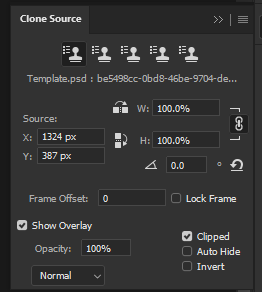Adobe Community
Adobe Community
- Home
- Photoshop ecosystem
- Discussions
- The source point on my Healing brush tool is not s...
- The source point on my Healing brush tool is not s...
The source point on my Healing brush tool is not showing up
Copy link to clipboard
Copied
Whe I used touse the healing bursh tool was was able to see the source point when I draged there was a cursor so I could see where I was sampling from. now I don't see it
Explore related tutorials & articles
Copy link to clipboard
Copied
Healing Brush doesn't have a source point. Are you talking about the Clone Stamp tool?
If so, try View > Show Extras (or ctrl+H).
Copy link to clipboard
Copied
When I use to use both the clone tool and the healing brush tool I would click on the source and put my cursor over the area that I wanted to cover and it would paste it. In the past if I had it aligned and I moved to a new area and pasted or cloned to I could see a + where I was cloning and healing from now I don't see the + from my source
Copy link to clipboard
Copied
There was a cursor where I was cloning or healing from
. Thank you for your help
Copy link to clipboard
Copied
I think the spot healing brush doesn't have a source point but the healing brush does
Copy link to clipboard
Copied
You're right, my mistake. To add: sometimes, it can also be hard to see the source cursor if your source is very light. I think you can also see some cursor display options in Edit > Preferences, not sure if that affects this cursor.
Copy link to clipboard
Copied
Both the healing brush and the clone stamp tool are not showing the source point. I can get work done without but it was better when I was able to see the source point I am using a mouse
Copy link to clipboard
Copied
Both the healing brush and the clone stamp tool are not showing the source point. I can get work done without but it was better when I was able to see the source point I am using a mouse
Copy link to clipboard
Copied
I am not talking about the healing brush. It also doesn't show the source point when I use the cloning tool
Copy link to clipboard
Copied
Sorry I am talking about the healing brush
Copy link to clipboard
Copied
Do you have the cap lock on?
Copy link to clipboard
Copied
What size is your healing brush? Sometimes you don’t see it when it‘s extremely small or extremely big. Try resetting the tool.
~ Jane
Copy link to clipboard
Copied
Are you meaning the Spot Healing Brush and not just the Healing Brush? They are different, and the Spot Healing Brush uses the specified spot to do the heal. Maybe you are just on the wrong tool...?
Copy link to clipboard
Copied
Comm + K will take you to your preferences. On the left side, choose "cursors" and you'll find some additional options.
Copy link to clipboard
Copied
I did that it did not help
Copy link to clipboard
Copied
I did that and it did not help I did reset the tools it is also not showing up the clone tool source point I do not have the caps key on
Copy link to clipboard
Copied
Hey I know it's a bit late but I found the fix.
Under Clone Source tab theres a check box that is "Show Overlay". Make sure this is checked on.