 Adobe Community
Adobe Community
- Home
- Dreamweaver
- Discussions
- My changes in Dreamweaver are not showing up onlin...
- My changes in Dreamweaver are not showing up onlin...
Copy link to clipboard
Copied
This is driving me crazy. I have used Dreamweaver for years and never had this problem. Using it currently and it doesn't happen on other sites. I am making changes to pages and then uploading them as well as the css files. Some of the changes show up but some of them do not. I have refreshed, cleared the cache, quite Safari, tried another browser. Still don't show. Is this a bug in the software? Driving me nuts!
 1 Correct answer
1 Correct answer
OK, got the picture, just not what the fix is yet.
To see what is happening, click the 'Expand....' button to show both local and remote sites.

Check to see when the files were modified. If your application does not show the modified column, then right click the top bar and choose to show the column.
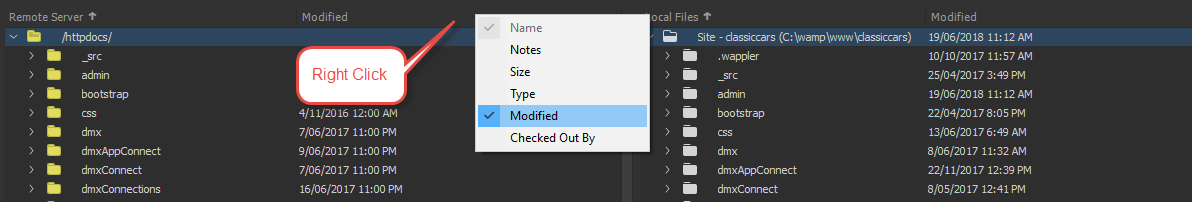
If the modified date is not correct, choose the file that you want uploaded and click the 'put' button

If nothing changes there, then we will have to have a look at Site Setup to make sure that the des
...Copy link to clipboard
Copied
Test your FTP efficacy. The best way is to place a time at the top of your CSS file or in a comment in the page head of a document. Open the page online and view the file(s) in Developer tools (Chrome, not Safari). If you do not see the time in your comments, then you have an FTP or server issue. If you want, place your comments and then post a link to the page here so other can help you check.
Copy link to clipboard
Copied
remind me how to comment - I am a beginner with css
Copy link to clipboard
Copied
I understand your emotion, but you have given us very little to go on for us to help you.
Please give us specific details such as
- O/S
- version of Dreamweaver
- link to the site
- the nature of the change that you want to make
At This stage I am assuming that you are on a Windows system, using Chrome as your browser and the changes that you are not seeing are CSS/image related. In which case I would use the following key combination CTRL+SHIFT+DEL and choose 'Clear data' in the modal. I would then refresh the browser.
Copy link to clipboard
Copied
Sorry - I did indicate DW on my Mac but guess it didn't show up.
Mac OS 10.13.6
DW 2015
One of the pages having problems:
https://robertkourik.com/books/lazy-ass.html
I have added more text and change the color of some of the text. Looks fine in Live view in DW, but will not show up in Safari or Firefox. I did finally get some things to show up by clearing cache and quitting program, etc. But the latest ones just won't appear.
Copy link to clipboard
Copied
Lazy-Ass Gardening
Special Offer Until April 1
Preorder this book for $15
After April 1 - $20
Retail $24.95
• Softcover, 215 pages
• 79 easy to understand illustrations
• 16 pages of color
• Web Site Price $20 includes tax and shipping
• Publisher: Metamorphic Press (2019)
• Free 4th class shipping, handling, and tax
That is one area in lower left that I changed and shows up in DW but not online.
Copy link to clipboard
Copied
OK, got the picture, just not what the fix is yet.
To see what is happening, click the 'Expand....' button to show both local and remote sites.

Check to see when the files were modified. If your application does not show the modified column, then right click the top bar and choose to show the column.

If the modified date is not correct, choose the file that you want uploaded and click the 'put' button

If nothing changes there, then we will have to have a look at Site Setup to make sure that the destination directory has been properly assigned.
Copy link to clipboard
Copied
Thanks it is the strangest thing. I think site assignments are fine. the page does go up, just not all the recent changes. I just talked to my client and he is seeing the changes, so maybe it is a fluke in my computer. I am going to restart and look at it all tomorrow.
Copy link to clipboard
Copied
Have a good night.
Copy link to clipboard
Copied
It seems OK today. Still not sure what or why, but so far so good.
Copy link to clipboard
Copied
MartyR707 wrote
It seems OK today. Still not sure what or why, but so far so good.
It may be that the remote server had a problem with load balancing or similar and deferred updating the site.
In other words, it's not you, it's not Dreamweaver, it's that guy in the cloud ![]()
Copy link to clipboard
Copied
BenPleysier wrote
...it's that guy in the cloud
The evil gremlin.

Alt-Web Design & Publishing ~ Web : Print : Graphics : Media
Copy link to clipboard
Copied
It's happening again!! Grrrrrr - so annoying! And it's not just my desktop - also my laptop and yesterday, my client's computer. I don't know if the computer restart fixed it or not. Aggravating!!!
Copy link to clipboard
Copied
Can you upload files with Filezilla Client?
https://filezilla-project.org/download.php?type=client
Alt-Web Design & Publishing ~ Web : Print : Graphics : Media
Copy link to clipboard
Copied
I haven't done that - always works fine in Dreamweaver. And what is odd is some of the changes show up and some don't. Like I added a link to this page:
https://robertkourik.com/books/lazy-ass.html
Click to see inside pages - and the link doesn't work. The new page is there, the link is correct - just doesn't work! Grrr.
Just checked my iPad - works there, but not on desktop or laptop. So strange.....
Copy link to clipboard
Copied
Do people still buy tangible books these days? I thought everything was fulfilled by digital downloads now.
Browsers are often confused by code errors. See link below for details,
https://validator.w3.org/check?verbose=1&uri=https%3A%2F%2Frobertkourik.com%2Fbooks%2Flazy-ass.html
Also your code is showing its age. You might want to plan a responsive site re-build to better accommodate mobile & tablet users.
Design responsive websites using Bootstrap
Alt-Web Design & Publishing ~ Web : Print : Graphics : Media
Copy link to clipboard
Copied
Totally p[eople buy books! Have you been to a bookstore lately? Hard to take your computer out in the garden and you can't see a thing on a phone. this is a gorgeous book full of color photos and how-to's.
And yes the site is old. No budget right now to update it. This site was started in GoLive!!
Copy link to clipboard
Copied
Thanks for that page of code correction though! I will review and learn! As I said above, I don't really know CSS very well.
Copy link to clipboard
Copied
For me this was caused by my private wireless network being set as a public network. Windows defender gave me a hint, then I think I read that somewhere as well. Double check to make sure you Windows Defender firewall does not think your wireless is a public (dangerous) network. I only had to set my wireless to private and everything worked normall. Before that it was randomley not uploading some files that appeared updated on my local site.

