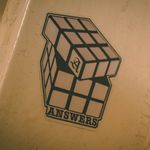Adobe Community
Adobe Community
- Home
- After Effects
- Discussions
- How to edit a clip longer than 30 seconds?
- How to edit a clip longer than 30 seconds?

Copy link to clipboard
Copied
Hi,
Im new to after effects and im not sure how to extend the timeline to accomodate for a clip that is longer than 30 seconds? Im sure it is very simple if it can be done so please excuse the stupid question.
Many thanks
 1 Correct answer
1 Correct answer
Under the "Composition" menu, go to the "Composition Settings" option.
There you can extend the duration.
Copy link to clipboard
Copied
Under the "Composition" menu, go to the "Composition Settings" option.
There you can extend the duration.

Copy link to clipboard
Copied
No question is stupid. Well, certainly not this one ![]()
Besides Steve's suggestion (on target as usual), you can also drag your footage item to the Comp button in the project panel, and that will automatically create a Comp that contains that footage item and automatically matches its' duration, frame rate and dimensions. It's quite handy, but only when you want to create a new Comp. For an existing one, use the Comp Settings dialog as explained by Steve.
Copy link to clipboard
Copied
You can even use the shortcut ctrl-k (cmd-k if on mac) to open your composition properties.
Copy link to clipboard
Copied
I don't see any COMPOSITION option on the Spark task bar? Where might I find it? Thanks...
Copy link to clipboard
Copied
What is spark task bar? We're discussing After Effects. Show us a screenshot
Copy link to clipboard
Copied
I can not locate the "Comp" either... I'm brand new at this and I feel defeated.
Copy link to clipboard
Copied
make sure your compisition is selected to be able to go to composition settings.
or when you make a new composition you will see the option of "duration" under the start timecode.
There you can type your duration time! hope that helps.
Copy link to clipboard
Copied
Thank you so much! You satisfied me man ❤️
Copy link to clipboard
Copied
The fact that it doesn't adjust for the video file you drag unto the timeline since 2009 is pathetic.
Copy link to clipboard
Copied
After Effects is not a video editing app but is designed to create shots.
Trying to edit a thirty-second video with a half dozen shots and a third or 40 layers is almost always a bad idea. Most of my comps are a single shot, and many have more than a hundred layers. The average length of a Comp is less than 7 seconds because most shots in the movies I edit are less than 7 seconds.
If the comps are complex and take a while to render, I always use the Render Queue to render a ProRez production master and then cut the movie in Premiere Pro, where I have much better control over the audio, sound effects, timing, and final color grading. That's how Paramount, Pixar, Disney, and all the major production houses work. Render Effects and animations and then edit in an NLE. It's more efficient in the long run but takes little planning.