 Adobe Community
Adobe Community
- Home
- Captivate
- Discussions
- Panning capability in Captivate - grey out rest of...
- Panning capability in Captivate - grey out rest of...
Copy link to clipboard
Copied
Hi all,
I'm using Adobe Captivate 4 as part of the TCS2 suite. I want to use the panning feature... but with a bit more "jazz"... i.e. pan somewhere on the screen to what I'm doing and then zoom in on what my mouse is doing while the rest of the screen sort of grays out... then continue with the demo...(hope that made sense...) Anyway- the pan feature doesn't do it alone and the zoom feature seems to make things more fuzzy than zoomed... any suggestions?
Thanks,
Adriana Harper
 1 Correct answer
1 Correct answer
Hi there
The shading bit can probably be achieved using a Highlight Box object. ![]()
For the zoom, indeed it will pixellate on you and become fuzzy. If you can, take a screen capture of the zoomed area where it looks as you like. Then substitute the image for the zoom.
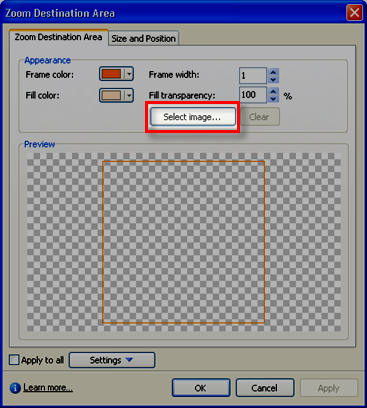
Cheers... Rick ![]()
|
Copy link to clipboard
Copied
Hi there
The shading bit can probably be achieved using a Highlight Box object. ![]()
For the zoom, indeed it will pixellate on you and become fuzzy. If you can, take a screen capture of the zoomed area where it looks as you like. Then substitute the image for the zoom.

Cheers... Rick ![]()
|
Copy link to clipboard
Copied
Sorry for the late reply - and thanks for the info Rick! It worked. A bit laborious... but it worked 🙂
Cheers,
Adriana

Copy link to clipboard
Copied
When I create a Zoom object and substitute an image for the zoomed area, shouldn't the image fade in or something? I've got the transistion set to fade in, but it seems to fade in the Zoom area rather than the designation area. I've never been able to get this feature to do much. Does anyone have a tutorial on how to use this effectively?
