 Adobe Community
Adobe Community
- Home
- RoboHelp
- Discussions
- Unable to generate primary layout in RoboHelp HTML...
- Unable to generate primary layout in RoboHelp HTML...
Copy link to clipboard
Copied
Several years ago I had created a project using RoboInfo Publisher 5. It's a pretty extensive knowledge base with multiple folders, topics, and a decent index. When I switched computers recently I attempted to reinstall RoboInfo 5, only to find that I couldn't activate it. When I called Adobe support, I was given an installer for RoboHelp X5 as RoboInfo was no longer supported.
Now, when attempting to update my existing project in RoboHelp HTML X5, I'm finding that the Generate Primary Layout menu selection is grayed out. I can create a new project and publish it without issues, but I cannot get my existing one to publish. After some research, I deleted the cpd file and re-opened the project. The first time I open it, after the index is recreated, I can select the Generate Primary Layout menu, but nothing comes up. If I close and re-open the app, the menu selection is grayed out again.
Any thoughts?
 1 Correct answer
1 Correct answer
Hi there
If you Right-click the Single Source Layouts pseudo-folder you should see an option to create a new layout.
Click the image below to view at full size.
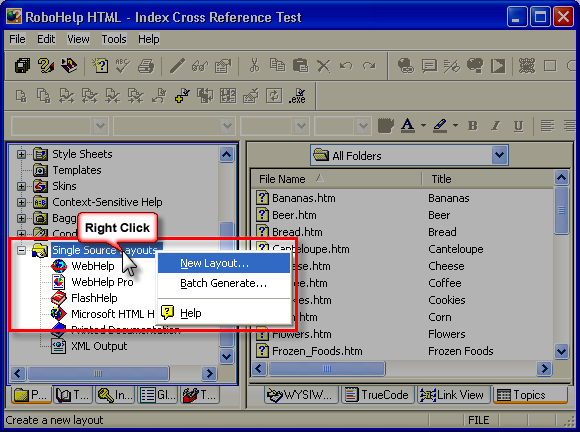
Cheers... Rick ![]()
|
Copy link to clipboard
Copied
Hi there
Just a long shot here. Haven't used X5 in a long while but still have it on my system.
Have you tried simply nominating WebHelp as your primary layout?
To do this, expand the Single Source Layouts pseudo folder in the Project Manager.
Right-click the WebHelp layout and choose "Set as primary layout".
Click the image below for full size view.

My thought here is that RoboInfo didn't offer multiple layout types. So there may not be a Primary Layout defined. This would seem to explain why the option isn't available when generating.
Cheers... Rick ![]()
|
Copy link to clipboard
Copied
Thanks, you may be onto something here. When I open the RoboInfo project in X5, I only see three options for Single Source Layouts:
FlashHelp
Printed Documentation
XML Output
When I create a new X5 project and open it, though, I get all of the options, with WebHelp set as the primary. From everything I've been reading, I should just be able to open RoboInfo projects in X5 without too many issues, but I'm wondering if something has to be done to import other layouts into the older project...?
Copy link to clipboard
Copied
Hi there
If you Right-click the Single Source Layouts pseudo-folder you should see an option to create a new layout.
Click the image below to view at full size.

Cheers... Rick ![]()
|
Copy link to clipboard
Copied
Genius Rick, simply genius. After creating the WebHelp layout and setting it as the primary, I'm now able to generate and publish docs without issue. Thanks for the assist!
