 Adobe Community
Adobe Community

Copy link to clipboard
Copied
Quizzical behavior:
I've learned to click Save (or Save All) before attempting to Find and Replace in Files: somehow the RH app cannot handle "the currently open topic" and I've repeatedly got stuck in an infinite loop of the popup dialog "This file was modified outside of the Multi-File (sic,old term) Find and Replace. Would you like to reload the file?" -- and it doesn't matter if I click Yes or No (or maybe it does matter, but I don't know the conditions of yes and no).
This is frustrating, especially when it's stuck on a single file. After dozens of clicks. I get a RoboHelp HTML popup (with a red circled X) that states "the parameter is incorrect.
Second, it may be my imagination, but there used to be a toggle that enabled user to (de)select all...and that capability seems to be lost: if I want to limit my "multifile" edit to say 3 files, I need to manually deselect all the other 500 topics that I don't want to change. Sorry, but I don't have a folder structure that enables me to limit my search to a folder...and reorganizing the existing topics will destroy...the TOC, the see also hyperlinks, etc etc.
Third, the ability to drag topics from the topic list into the current page to create a hyperlink seems to have disappeared. Perhaps I'm dreaming here, as well, because the topic list and the current page were not viewable at the same time (in a previous version of RH); however, I have become accustomed to the click and drag ability for building hyperlinks to other topics and I haven't figured out why it works in some cases (project list, TOC) but doesn't work for the topic list.
Perhaps these are just gripes, or perhaps someone knows some usage tips I'm unaware of...Can anyone offer insight?
 1 Correct answer
1 Correct answer
Hi there
To avoid the message about the file being modified, close all topics in the editor before commencing with any find and replace operations. The message is produced because you have the aforementioned topics open in the editor. ![]()
As you mention "Find and replace in files", I'm guessing you are referring to version 8. I just opened version 8 and performed a find and replace to confirm. There is a button allowing you to clear all.
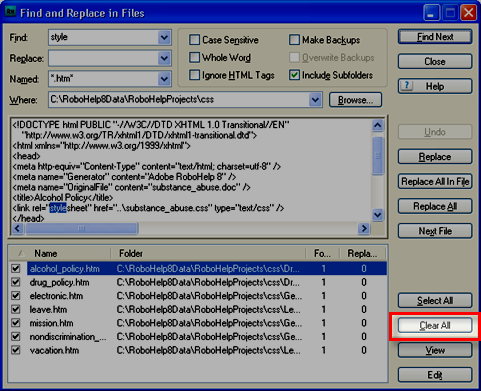
On the clicking and dragging to create a link, it's never worked
...Copy link to clipboard
Copied
Hi there
To avoid the message about the file being modified, close all topics in the editor before commencing with any find and replace operations. The message is produced because you have the aforementioned topics open in the editor. ![]()
As you mention "Find and replace in files", I'm guessing you are referring to version 8. I just opened version 8 and performed a find and replace to confirm. There is a button allowing you to clear all.

On the clicking and dragging to create a link, it's never worked that way. You simply cannot drag from the Topic List pod to do it. But you can from the Project Manager pod. Perhaps you should consider submitting a Wish Form to ask for the ability to click and drag from the Topic List pod to create links.
As far as rearranging your topics into different folders, as long as you do it from inside RoboHelp you shouldn't be destroying any links. RoboHelp will update references for you as you move things around. The only issue is if you are automatically creating your TOC structure based on the project structure. But usually that's a one time shot. From there forward you just manage things using the TOC editor.
Hopefully this helps... Rick ![]()
| Helpful and Handy Links |
