 Adobe Community
Adobe Community
- Home
- Captivate
- Discussions
- Slides not retaining Name in TOC when published
- Slides not retaining Name in TOC when published
Copy link to clipboard
Copied
Good morning Adobe users!
I need some assistance, I am using Captivate 4.
I have named all the slides in my presentation so that they will appear in the Table Of Contents. The problem is some sections (even though they appear named in editing mode) are showing in my presentation as Slide 20 Slide 21 etc.... ![]()
It is very important for our users to be able to navigate to the section of the demonstration during viewing / reviewing so they do not have to sit through the production in it's entirety.
As always I am in a rush for a solution… (aren't we all)
Thank you for taking the time to assist me with this issue!
Optimistic, but frustrated at the moment,
Corrine
 1 Correct answer
1 Correct answer
Hi there
Have you tried clicking the Reset TOC button in the Skin Editor/TOC tab?
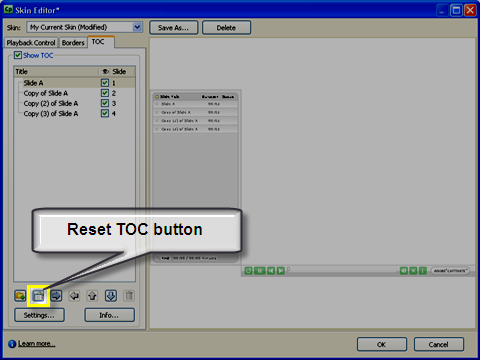
Cheers... Rick ![]()
| Helpful and Handy Links |
Copy link to clipboard
Copied
Hi there
Have you tried clicking the Reset TOC button in the Skin Editor/TOC tab?

Cheers... Rick ![]()
| Helpful and Handy Links |
Copy link to clipboard
Copied
Rick,
Some times the easiest things are the hardest to find! I could not find any information on this issue. I am publishing my project now.
Thank you so much for your assistance, you are awesome!
Corrine
