 Adobe Community
Adobe Community
Copy link to clipboard
Copied
Hi. I'm in Captivate 4 and have a translated caption Wrod file I can import to update all the captions.
In that Word file theres a section near the bottom, of Audio ITem IDs, one for each audio file in the project.
Are these supposed to be used to import the translated audio once I get it, if the audio files are named using these numbers?
If not what the heck are these Audio Item ID numbers for?
I couldn't even find any reference to them using Google.
Rik
Innovatia
 1 Correct answer
1 Correct answer
Hi there
When you choose to Export, pay close attention to what the menu item says.
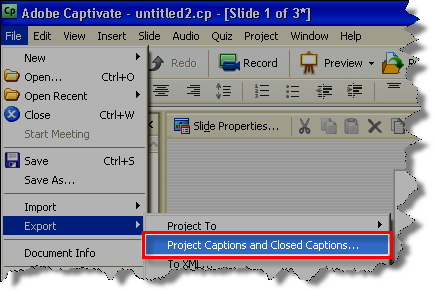
Note the "Closed Captions" bit. That's what you are seeing in the Word Document.
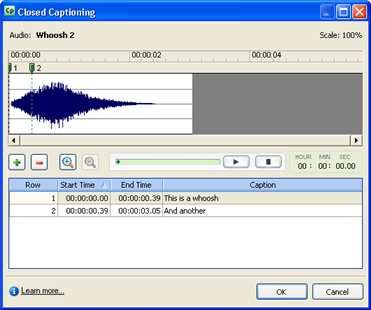
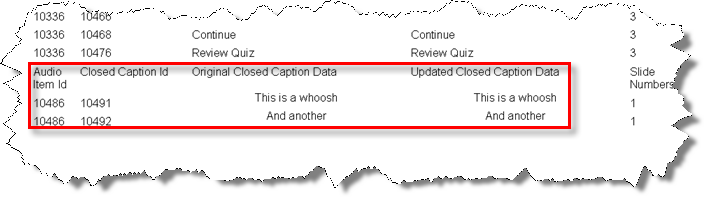
Cheers... Rick ![]()
| Helpful and Handy Links Captivate Wish Form/Bug Reporting Form |
Copy link to clipboard
Copied
Hi there
When you choose to Export, pay close attention to what the menu item says.

Note the "Closed Captions" bit. That's what you are seeing in the Word Document.


Cheers... Rick ![]()
| Helpful and Handy Links Captivate Wish Form/Bug Reporting Form |
Copy link to clipboard
Copied
So...I cant use the Audio Item ID numbers to import the new audio en mass?
I didnt create the Word Files. Just been given all this to update out of the blue. ![]() )
)
Copy link to clipboard
Copied
Hi there
So...I cant use the Audio Item ID numbers to import the new audio en mass?
In a nutshell, nope!
The Word document simply provides an ability to modify most of the textual elements. (It doesn't make all of them available)
So you are able to translate the Closed Captioning (CC) so it may be imported back into the project to provide a localized version of the CC.
Cheers... Rick ![]()
| Helpful and Handy Links Captivate Wish Form/Bug Reporting Form |
