 Adobe Community
Adobe Community
Copy link to clipboard
Copied
Hi ....
I created a new project in Robohelp with three htm files. I was able to generate the Webhelp. However, when i try to publish the file, the publish option is grayed out. Can anyone suggest me how to publish?
 1 Correct answer
1 Correct answer
I meant the wizard where you generate the help, not the Smart Publishing Wizard. The single source layout.
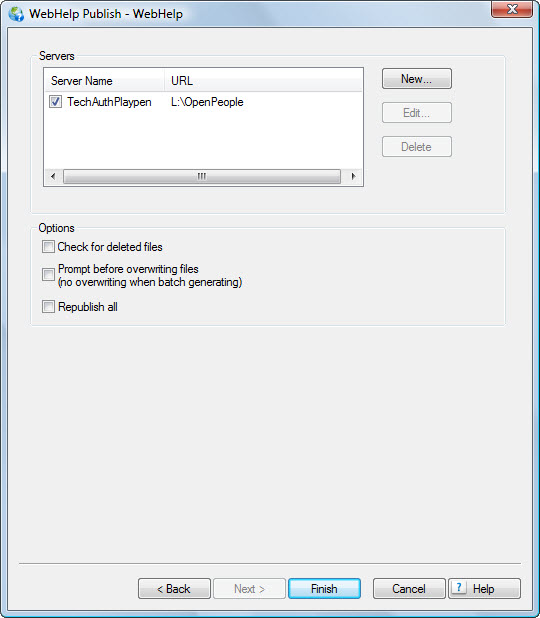
See www.grainge.org for RoboHelp and Authoring tips
Follow me @petergrainge
Copy link to clipboard
Copied
In the last page of the wizard, have you defined somewhere to publish to?
See www.grainge.org for RoboHelp and Authoring tips
Follow me @petergrainge
Copy link to clipboard
Copied
Copy link to clipboard
Copied
I meant the wizard where you generate the help, not the Smart Publishing Wizard. The single source layout.

See www.grainge.org for RoboHelp and Authoring tips
Follow me @petergrainge
Copy link to clipboard
Copied
Thanks for providing the solution. The solution worked and I was able to publish successfully. I am attaching the screen shot of the output after publishing.
But I wonder why the topics are shown with the question mark symbol(?) as marked in the attachment RH.jpg and not as a page symbol as in the atatchment RH_1.jpg
Copy link to clipboard
Copied
That's the default. Change it in the skin editor.
See www.grainge.org for RoboHelp and Authoring tips
Follow me @petergrainge
Copy link to clipboard
Copied
Thank You Peter.
