 Adobe Community
Adobe Community
- Home
- RoboHelp
- Discussions
- How to browse using the TOC order using prev. and ...
- How to browse using the TOC order using prev. and ...
Copy link to clipboard
Copied
Hello
I'm looking for a Previous Page / Next Page buttons that use rather the TOC order to navigate than the History List.
Currently, the project shows Previous Page / Next Page buttons. But these buttons works only if the pages have been visited.
Do you think, It does exist? If Yes, it would work for HTML HELP Project, generated with RH8. I think javascript or HTLM could work for these functions.
thank for helping me.
Christophe GONZALEZ
 1 Correct answer
1 Correct answer
Hi,
Does your window have the browse sequences?
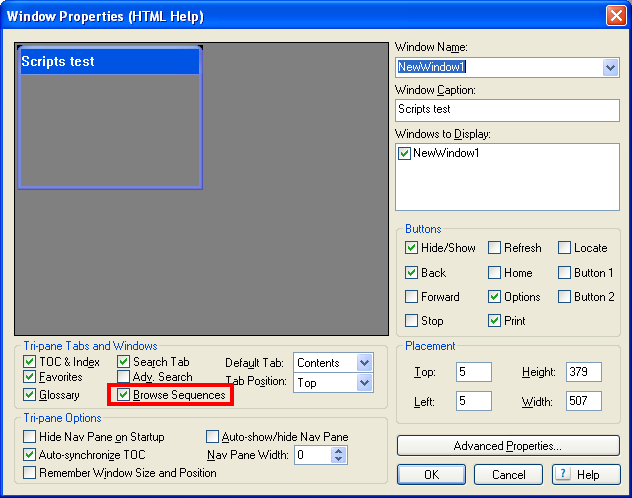
Greet,
Willam
Copy link to clipboard
Copied
Hi,
You're looking for Browse Sequences. You can create custom sequences, but you can also generate sequences based on the TOC.
Tools > Browse Sequence Editor.
Greet,
Willam
Copy link to clipboard
Copied
Thanks for your reply, but the browse navigation works for the Webhelp format but doesn't work for Microsoft HTML Help.
How can I do the same navigation in a Microsoft HTML Help format?
is it possible?
thanks
Copy link to clipboard
Copied
Hi,
- In your window definition, you need to select Browse Sequences.
- The Adobe dll 'HHActiveX.dll' should be installed on the system to show the browse sequences. You need to provide this file with your application if you want to use browse sequences in CHM. The file is in: %RH install dir%\RoboHTML
Greet,
Willam
Copy link to clipboard
Copied
Hi
I know what You are saying, in WebHelp Format, the Active X dll is required, but in CHM, the active X dll is not required.
My PC has the file HHActiveX.dll in the folder C:\Program Files\Adobe\Adobe Technical Communication Suite 2\Adobe RoboHelp 8\RoboHTML.
Copy link to clipboard
Copied
Hi there
It is not sufficient to ensure the DLL exists in the folder. It must also be properly registered with Windows so Windows knows how to use it.
Try opening the help system and searching for HHActiveX.dll. There will be instructions for properly registering the dll.
Cheers... Rick ![]()
| Helpful and Handy Links RoboHelp Wish Form/Bug Reporting Form Begin learning RoboHelp HTML 7 or 8 moments from now - $24.95! |
Copy link to clipboard
Copied
Hi,
It's the other way around. For Browse Sequences to work in CHM, you need to provide HHActiveX.dll. See also: http://forums.adobe.com/message/2756065#2756065
Greet,
Willam
Copy link to clipboard
Copied
Hi
I register the HHActiveX.DLL + copy/paste it on the folder of my CHM as said here: http://help.adobe.com/en_US/RoboHelp/RoboHTML/7.0/Distribution/Registering_HHActiveX.DLL.htm.
I create the browsing sequence in RH8 as Rick said (... "enter Zero ( 0 ) for the level value").
But It doesn't work, the Microsoft HTML Help does not show any buttons to navigate from one topic to another.
Bye
Copy link to clipboard
Copied
Hi,
Does your window have the browse sequences?

Greet,
Willam
Copy link to clipboard
Copied
hi
the window has not the browse sequences, but now thanks to You, it Gets it
thanks.
Copy link to clipboard
Copied
Hi all
To amplify Willam's advice on this. When you click Tools > Browse Sequence Editor. This should produce a dialog allowing you to "Auto-create using TOC".
When you click this button RoboHelp will prompt you for the TOC levels to use.

It will be tempting to just accept the 1 there. But that likely won't produce what you are looking for. You may try again and experiment with 2. And again you will feel frustrated.
If all you want is one long sequence that behaves as a "page turner" allowing the user to navigate from one topic to the next as if they just follwed the TOC as they might with a physical book, enter Zero ( 0 ) for the level value.
Cheers... Rick ![]()
| Helpful and Handy Links RoboHelp Wish Form/Bug Reporting Form Begin learning RoboHelp HTML 7 or 8 moments from now - $24.95! |
