 Adobe Community
Adobe Community

Copy link to clipboard
Copied
Hi guys,
What a day to have a panic... hope there are some other fine individuals out there working and looking for a way to earn their Christmas Good Deed Badge..
Ok, so I reckon this is really simple. I am currently making a custom TOC for a client who only wants certain parts of the information in our webhelp, but I would like to start from the Generic TOC. Am I being stupid (very, very possible) or is there no easy way to make a TOC based on one that already exists? I can drag and drop the project files from the Project Manager, but they are not brilliantly organised and it would take a lot more time to make sure they were all in the right place...
Anybody know a quick solution to this?
Thanks in advance if anyone can help...
 1 Correct answer
1 Correct answer
Hi there
If you are using RoboHelp HTML 7 or 8, you can easily copy a TOC in the TOC editor.
First, open the TOC editor pod. Then click the Create TOC button in the TOC pod toolbar.
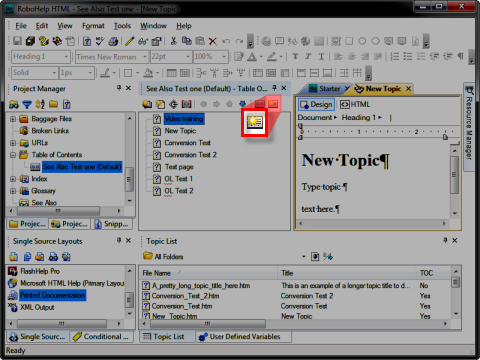
From there, click New and place a check mark in the Copy existing Table of Contents check box.
Give the new TOC a name and choose the TOC to copy and you should be good to go.
Cheers... Rick ![]()
| Helpful and Handy Links RoboHelp Wish Form/Bug Reporting Form Begin learning RoboHelp HTML 7 or 8 moments from now - $24.95! |
Copy link to clipboard
Copied
Hi there
If you are using RoboHelp HTML 7 or 8, you can easily copy a TOC in the TOC editor.
First, open the TOC editor pod. Then click the Create TOC button in the TOC pod toolbar.

From there, click New and place a check mark in the Copy existing Table of Contents check box.
Give the new TOC a name and choose the TOC to copy and you should be good to go.
Cheers... Rick ![]()
| Helpful and Handy Links RoboHelp Wish Form/Bug Reporting Form Begin learning RoboHelp HTML 7 or 8 moments from now - $24.95! |

Copy link to clipboard
Copied
Oh god it was right under the stupid name entry thing when I was creating a TOC! I kept on typing a name and pressing enter then trying to copy across content from one to the other.
Well, I told you me being stupid was a possibility.
Cheers Rick...
Copy link to clipboard
Copied
Happy to help
If it helps anything, things like that tend to bite me in the ankle on a regular basis. I like to think of it as my "I cannot see the silly forest because of all the stinkin trees blocking my view" syndrome.
It often helps to get a view from someone not so involved with it. ![]()
Cheers... Rick ![]()
| Helpful and Handy Links RoboHelp Wish Form/Bug Reporting Form Begin learning RoboHelp HTML 7 or 8 moments from now - $24.95! |
