 Adobe Community
Adobe Community
- Home
- RoboHelp
- Discussions
- TOC in Microsoft help file missing expand buttons
- TOC in Microsoft help file missing expand buttons
Copy link to clipboard
Copied
Firstly happy new year to all
I am having an issue with a generated microsoft help file which is causing the expand buttons on the TOC to disappear. The help file works as expected apart from this irritation. Here is a screen shot of the dodgy TOC:
I would appreciate any help on this as I'm a bit stumped.
Thanks,
James
 1 Correct answer
1 Correct answer
This is controlled by an option in your single source layout properties. Click on the Edit button next to the "Advanced Settings" field. In there, click on the TOC Styles tab and select the "Plus/Minus Squares option. If this is unavailable, select the "Lines from Root" option.
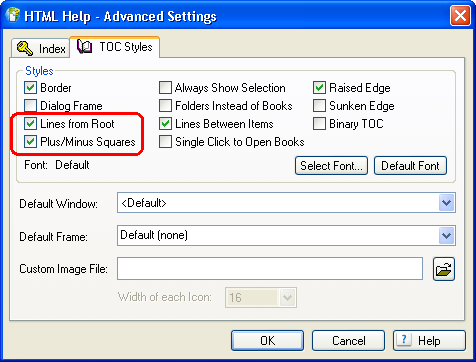
| The RoboColum(n) | @robocolumn | Colum McAndrew |
Copy link to clipboard
Copied
Hi James and happy new year to you also. Can you tell us what you mean by the "expand" button. From the screenshot you've provided I see nothing wrong.
| The RoboColum(n) | @robocolumn | Colum McAndrew |
Copy link to clipboard
Copied
In previously generated help text I see a plus button next to each folder as shown in the following image:
Copy link to clipboard
Copied
This is controlled by an option in your single source layout properties. Click on the Edit button next to the "Advanced Settings" field. In there, click on the TOC Styles tab and select the "Plus/Minus Squares option. If this is unavailable, select the "Lines from Root" option.

| The RoboColum(n) | @robocolumn | Colum McAndrew |
Copy link to clipboard
Copied
Perfect, thanks Colum.