 Adobe Community
Adobe Community
- Home
- RoboHelp
- Discussions
- Post RH 9 Upgrade - Dropdown Links (dropspots) Bro...
- Post RH 9 Upgrade - Dropdown Links (dropspots) Bro...
Copy link to clipboard
Copied
We upgraded to RH 9 a couple of of months ago. I've noticed that the drop down links in my generated output do not work in our core project (largest and most problematic). Outputs are currently HtmlHelp and WebHelp.
I understand why it's not working, I'm not not sure what's causing RH to do it on this project or how to fix it. It doesn't seem to be happening in other smaller projects we have.
Here's a code view on Notepad++ showing what's happening. On the left is the output code, on the right is RH's code:

Footer info is also missing from my ouptut htms.
When I preview the topic (CTRL + W) inside RH, everything works fine (which is why I didn't notice this at first).
Any ideas on getting RH to include my footer and drop-down links again?
Many thanks!
 1 Correct answer
1 Correct answer
I fixed the problem. ![]()
It turns out some rogue conditional print build tags somehow ended up in the footer of the master page. Our master page should only have Online conditional tags. I didn't notice it in the preview window nor in my test project because I wasn't applying any conditional build tags at all in those cases.
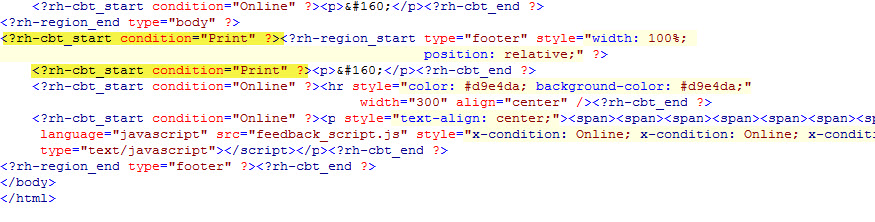
I removed these tags and now things are working as usual. *whew*
Copy link to clipboard
Copied
Try Tools > Update DHTML Effects.
See www.grainge.org for RoboHelp and Authoring tips
Copy link to clipboard
Copied
Hi Peter. I tried that, but that didn't seem to do anything. Does anyone have any other suggestions?
Copy link to clipboard
Copied
Have you tried Convert RoboHelp Edited Topics to HTML? Tools > Options.
See www.grainge.org for RoboHelp and Authoring tips
Copy link to clipboard
Copied
Hi Peter,
What is this option doing beyond what is already happening when I build to a chm file? Doesn't sending the topics to a HtmlHelp output (chm) do the same thing...convert the topics in the output to html? The help on this option doesn't tell me much:
- Convert RoboHelp-edited Topics To HTML
- Converts XHTML topics created or edited in RoboHelp into HTML in the output. Topics created or edited with third-party editors are not converted.
Anyway, I tried it but that didn't seem to make a difference. I'm going to try creating a brand new test project and then import in some topics with DHTML drop down links to see if there's a simple component I'm missing somewhere. Since it works in the CTRL + W preview window, I'm wondering if some baggage file is missing that isn't getting into the output.
Copy link to clipboard
Copied
Sorry, by the time we got to this point in the thread I overlooked that CHMs were an output and they are automatically converted because the Microsoft Compiler does not understand XHTML.
See www.grainge.org for RoboHelp and Authoring tips
Copy link to clipboard
Copied
So I created a new dummy project called CoreTest and imported a folder of topics from my original Core project that contained some DHTML drop down links. I built the CoreTest project as a CHM help and the drop-down links work fine.
So there must be something at the project/setting level in my Core project that must be causing these script elements to get yanked out during generation. I'm still not sure what it is though. I compared the CoreTest project-specific files that RH created when the project was started and verified that all the same files exist in my Core project. I compared the ehlpdhtml.js file between the two and those look fine too.
I'll do a couple of more tests, but it's looking like I'll to reimport all the .htms from my Core into CoreTest and then make CoreTest my defacto project.
Copy link to clipboard
Copied
I think I found the culprit. Turns out my master page in my Core project appears to be causing this.
I removed my master page/template (Standard.htt) so that there's no footer, and after recompiling the drop-down links worked as expected.
I'm currently troubleshooting to locate why the same template worked fine inside of my CoreTest project.
Copy link to clipboard
Copied
I fixed the problem. ![]()
It turns out some rogue conditional print build tags somehow ended up in the footer of the master page. Our master page should only have Online conditional tags. I didn't notice it in the preview window nor in my test project because I wasn't applying any conditional build tags at all in those cases.

I removed these tags and now things are working as usual. *whew*

