 Adobe Community
Adobe Community
- Home
- Photoshop ecosystem
- Discussions
- Photoshop not an option in "Open with..." menu
- Photoshop not an option in "Open with..." menu
Copy link to clipboard
Copied
When I right-click an image file in Windows and select "Open with...," Photoshop CS 5.5 is not listed as an option. Even when I browse for the program to open it with and select the appropriate "Photoshop.exe" file, it still will not show up in the app menu. I basically can't get a JPG into Photoshop without using "File : Open" from within Photoshop.
I used to have Photoshop CS4 installed, so wondering if that messed up the installation of 5.5. I've uninstalled Photoshop CS4. Also uninstalled and reinstalled Photoshop CS5.5 (although I kept my preferences). No luck.
Anybody else having this problem? Is this related to a Windows registry issue?
 1 Correct answer
1 Correct answer
That was it! Under HKEY_CLASSES_ROOT\Applications\Photoshop.exe\shell\, it had "open\command" set to my old CS4 version, while "edit\command" was set to CS5.1. So, I changed the "open" value to the same path as "edit," and it's now showing up as an option.
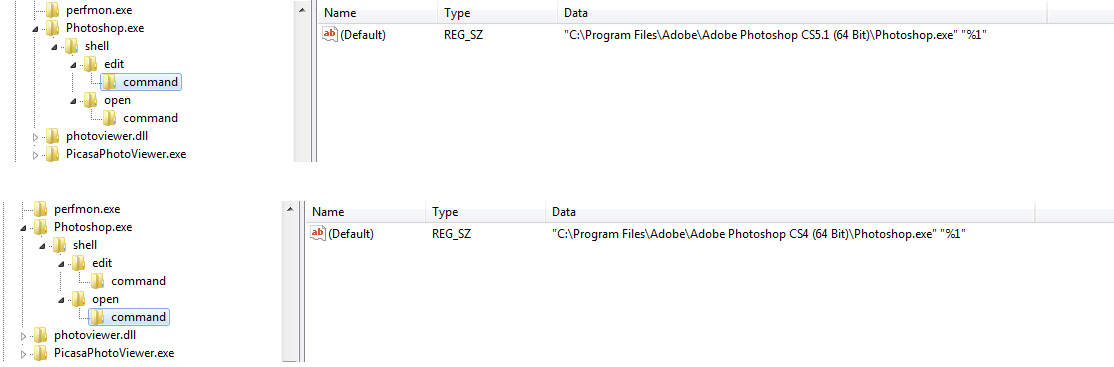
Thanks for the help! That's the first time I've ever edited my registry, but it didn't seem too difficult once you pointed me in the right direction.
Brad
Explore related tutorials & articles
Copy link to clipboard
Copied
Try configuring the Open file association for the particular file type in Bridge (Edit - Preferences - File Type Associations) then see if it shows up in Open With.
-Noel
Copy link to clipboard
Copied
Hmm. No luck there. It already has JPGs associated with Photoshop CS5.5. My guess is that the installation failed to update the Windows registry correctly, but I don't know enough about editing the registry to fix it.
Copy link to clipboard
Copied
It's possible that Windows occasionally cleans up the list of programs. I noticed that Photoshop CS4, which I have installed in addition to Photoshop CS5, once appeared in the Open With list, but no longer does.
I also know that it does set up those associations properly in some conditions, so I can't say what may have gone wrong for you. It's not normally a problem to have multiple versions of Photoshop installed,
What happens if you right-click an image, choose Open With, then Choose Default Program... You can uncheck the [ ] Always use button there if you like.
Once in the Open With dialog, then click the little arrow over to the right of Other Programs.
Do you see Photoshop CS5.1 in the list there? If not, can you choose the executable with the [Browse...] button?
-Noel
Copy link to clipboard
Copied
You may also search for help with Windows functions at http://search.microsoft.com/search.aspx?mkt=en-US&setlang=en-US
Copy link to clipboard
Copied
When I do that, Photoshop is not listed, even under "Other Programs." Even after I browse and select Photoshop.exe (I've verified that it's the correct executible file), it still will not show up in either the "Recommended Programs" or "Other Programs" lists. No matter what I do, it will not show up as an option.
I will check out the Microsoft forum, too, and hopefully figure it out. I appreciate your help!

Copy link to clipboard
Copied
You can look in your registry to see if the file is associated with Photoshop. Type "regedit" in the "Start search" window (Start Menu on the lower left task bar) and navigate to:
HKEY_CURRENT_USER\Software\Microsoft\Windows\CurrentVersion\Explorer\FileExts\.jpg\UserChoice
It should have the Program ID associted with it (i.e. Photoshop.Image.12 for CS5). If not, you can change it to the correct one. I believe "Photoshop.Image.12" is the Program ID for all versions of CS5, but you can check by looking at the Values under a file that already opens correctly with Photoshop, like .PSD.
Windows should always pick the latest version when opening files, even if there is an old value, like CS4, in the registry.
Hope this helps.
Copy link to clipboard
Copied
It's not there, but the Profid is set to another application (IrfanView.JPG, which is an image viewer app). The data for (Default) is "(value not set)." So, would I need to add a new Key to UserChoice for Photoshop? I'd like to still be able to open it with IrfanView by default.
Ironically, under .jpg -> "OpenWithList," I do see Photoshop.exe as the entry for the "e" item. Not sure what that's for, though.
By the way, it looks like it's "Photoshop.Image.55" according to the listing under the ".psd" file.
Thanks.

Copy link to clipboard
Copied
I have my .jpegs open with Windows Photo Gallery (it's just faster), so I understand you wanting the IrfanView. If you look in your "OpenWithList" like you said, Photoshop should be listed for it to show up when you right click and choose "Open With". If it's not there you can add it.
Since it is already there. Make sure it's also in the MRUList. That's where that 'e" comes into play. All the Value Names should be referenced in the MRUlist (order doesn't matter). Here's what mine looks like.

Copy link to clipboard
Copied
So, Photoshop.exe is listed under the "OpenWithList." Maybe "Photoshop.exe" points to the CS4 version, which I've already uninstalled? Is there any way to change where it look for "Photoshop.exe" so that I can point it to the CS5.1 version? It looks like "e" is already in the MRUList (see below).

Copy link to clipboard
Copied
Clearly that list does not contain enough information to identify individual applications (there's no path information).
Thus the list that governs what you see in the Open With dialog must be, at least in part, elsewhere as well. Some "registration" of the Photoshop application must be broken or missing.
Unfortunately, I do not know where that is... But you've piqued my curiosity, so I'm going to try to find out.
-Noel
Copy link to clipboard
Copied
Here's information that confirms the registry path to the top level of the "Open With" list, and sure enough they mention "registered programs".
http://support.microsoft.com/kb/258860
This article describes how an application can register to be in the Open With list...
http://msdn.microsoft.com/en-us/library/windows/desktop/hh127445(v=vs.85).aspx
Unfortunately I have to leave my office right now, but I'll look into this more later. There seem to be other clues available through links on the above pages. This registry key may be important:
HKEY_CLASSES_ROOT\Applications\Photoshop.exe
-Noel
Copy link to clipboard
Copied
That was it! Under HKEY_CLASSES_ROOT\Applications\Photoshop.exe\shell\, it had "open\command" set to my old CS4 version, while "edit\command" was set to CS5.1. So, I changed the "open" value to the same path as "edit," and it's now showing up as an option.

Thanks for the help! That's the first time I've ever edited my registry, but it didn't seem too difficult once you pointed me in the right direction.
Brad