 Adobe Community
Adobe Community
- Home
- RoboHelp
- Discussions
- Glossary tab not appearing in RoboHelp9
- Glossary tab not appearing in RoboHelp9

Copy link to clipboard
Copied
Yes, I have read the other posts on this topic, but am still having the problem.
I have a RoboHelp project, with a glossary, that I've published to several layouts. The glossary appears in the web layouts (but, for some reason does not work in Chrome), AIR, and even in the printed documentation. In MS HTML Help, however, I don't even get a glossary tab. I have RoboHelp 9 installed, and I've manually re-registered HHActiveX.dll. In the MS HTML Help layout properties, I've selected both <Default Glossary>, and the project name (the only other option provided). Either way - no glossary.
I've triex everything I've read, but still don't even get the tab. What am I missing?
Specs:
RoboHelp 9
Windows XP Pro, 32-bit
 1 Correct answer
1 Correct answer
Ignore the highlighting in this screenshot. This is where you enable to glossary tab that Rick is referring to.
MS HTML help must be the default layout when you create the window.
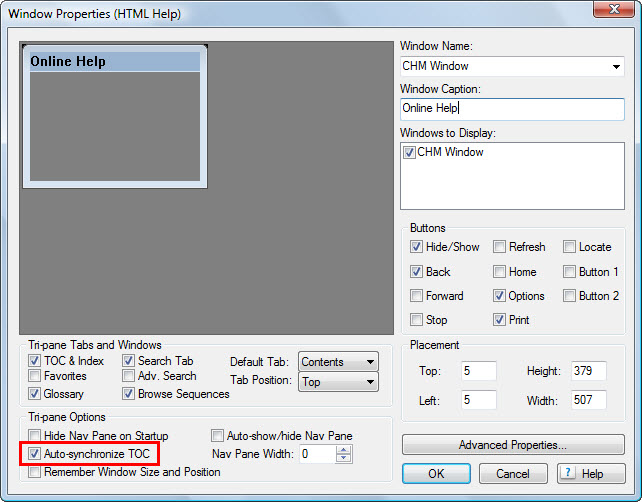
See www.grainge.org for RoboHelp and Authoring tips
Copy link to clipboard
Copied
Welcome to our community
Did you try creating a new Window definition and specifying that it has the Glossary enabled?
Cheers... Rick ![]()
| Helpful and Handy Links RoboHelp Wish Form/Bug Reporting Form Begin learning RoboHelp HTML 7, 8 or 9 within the day! |
Copy link to clipboard
Copied
Ignore the highlighting in this screenshot. This is where you enable to glossary tab that Rick is referring to.
MS HTML help must be the default layout when you create the window.

See www.grainge.org for RoboHelp and Authoring tips

Copy link to clipboard
Copied
Thanks, Peter - your picture helped a lot! Mainly, because it didn't look like the window I had just created. Going back, it turned out that that window was for WebHelp Pro. I have HTML Help set as my default layout. I don't even have WebHelp Pro set as a batch publish option, so have no idea why, when I created a new window, it created one like that.
Oddly, I created a few new windows. Sometimes they are HTML Help widows, and sometimes WebHelp Pro. Any ideas why that would happen?
At any rate, I tried the new window, and now have a glossary. Thanks! ![]()
Off topic, thanks, too, for your site - I have used it several times for help.
For what it's worth, I used to be a RoboHelp beta tester. No, not for RoboHelp 9, or 8, or, as far as I can remember, any number. I was a beta tester for RoboHelp and RoboDemo back when they were still part of eHelp (2002-2004). They've changed a bit since then!
Copy link to clipboard
Copied
You may want to check out this post to see why the windows look the way they do.
| The RoboColum(n) | @robocolumn | Colum McAndrew |
Copy link to clipboard
Copied
The window created is always the window for whatever is the default layout at the time.
Thanks for the thanks. Yes RoboHelp has come on a bit since those days.
See www.grainge.org for RoboHelp and Authoring tips

Copy link to clipboard
Copied
Colum: Thanks for the pointer. Yes, I was aware of the different layouts, and use the SSL pod frequently. I do understand why different windows are needed for different layouts. Which bring me to...
Peter: I agree that the "window created is always should be the window for whatever is the default layout at the time", but I have never had WebHelp Pro set as default (or even had it selected), so don't know why RH created that type of window when I clicked on "New Window". Which brings me to...
Colum and Peter: The first comment in Colum's referenced column was yours, Peter, where you suggested that the user be given the option to select the window type, when creating a new window! That would have solev my problem, and, in general, would be extremely helpful. As you posted that comment two years ago, I'm not holding out much hope that Adobe will listen.
Copy link to clipboard
Copied
I'm afraid you'd be right to not hold out much hope for Peter's excellent enhancement request. The more people that request it though could sway Adobe to implementing it in a future release, so please do take the time to do so. As for why the windows are created in a certain way, could someone else have been using the project? A window's default settings are taken according to the default SSL........period. I you didn't set the default SSL to WebHelp Pro, maybe someone else did?
| The RoboColum(n) | @robocolumn | Colum McAndrew |

Copy link to clipboard
Copied
"I
As for telling Adobe about this enhancement, I'm not going to touch that! If someone of Peter's stature wasn't able to convince them of something so obvious, one more voice won't help. Yes, I know that sounde defeatest, but my interactions with Adobe have not been, shall we say, encouraging. In one recent example, they used bait-and-switch advertising on their web site. Sure, it could have been a typo, but I told their customer service and sales groups about the problem every week for a month. I then called their corporate legal department in California, who also did nothing. I then decided to let the California attorney general's office know about it and, voila, Adobe fixed the problem! (No, I'm not suing them!). This was just one experience; with the others, I don't think I'll waste my time telling them about default windows.
Copy link to clipboard
Copied
BBYAPIs wrote:
...If someone of Peter's stature wasn't able to convince them of something so obvious, one more voice won't help....
Indeed Peter has a voice with Adobe. But guess what? His is but one voice. Only by folks peppering Adobe with Bug Reports/Wish Forms will they truly take notice.
Cheers... Rick ![]()
| Helpful and Handy Links RoboHelp Wish Form/Bug Reporting Form Begin learning RoboHelp HTML 7, 8 or 9 within the day! |
Copy link to clipboard
Copied
My standard reply to stuff needing an enhancement is
****************************************
The more people who report a bug or request a feature, the more likely it is to be actioned. Please follow this link.
http://www.Adobe.com/cfusion/mmform/index.cfm?name=wishform&product=38
****************************************
Yes Adobe do listen to me and my voice may carry some extra weight but if they have 100 people asking for something and they ignore that to address something that I have suggested, that wouldn't be right.
Don't give up on this one.
The post you couldn't find was deleted by me as it crossed with yours. I also deleted you post mentioning the missing post! Such power. ![]()
See www.grainge.org for RoboHelp and Authoring tips

Copy link to clipboard
Copied
Thanks for the quick response! I created a new window, named it, and made sure it had "Glossary" checked. When I went into the layout properties, I was not able to select it; the only option was <Default>. So, I went back to the window I created and made it the default. I recompiled and viewed - still no glossary.
Is there something else I have to do?

